-
How Many Beta Testers Do You Need? A Data-Backed Guide for Beta Testing
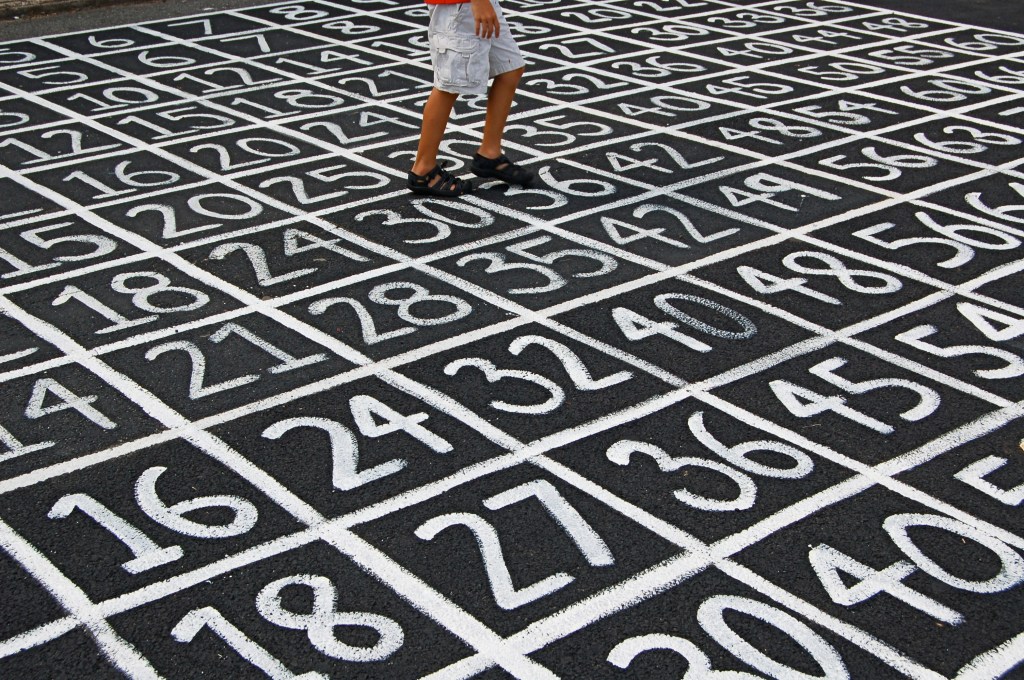
Why Tester Count Matters?
Beta testing with real users is a critical step before launch. The number of testers you include can dramatically affect your product insights. In fact, according to Full Scale, companies that invest in thorough beta tests see far fewer issues after release. An IBM report they cited found that using beta testing leads to 45% fewer post-launch problems on average. More testers means more diverse feedback, helping you catch bugs and usability snags that internal teams might miss. It gives you broader coverage of real-world scenarios, which improves confidence in your product’s readiness.
Here’s what we will explore:
- Why Tester Count Matters?
- Factors That Determine Tester Needs
- Recommended Tester Numbers by Test Type
- How to Balance Quantity and Quality
- Tips from Experience
Having enough testers helps avoid blind spots.
Internal QA, no matter how good, can’t fully replicate the diversity of real-world usage. External beta testers will surface issues tied to specific devices, operating systems, or user behaviors that your team never anticipated. They provide fresh eyes, external users don’t have the same assumptions and biases as your developers, so they reveal blind spots in design and functionality. For example, in-house testers can become too close to the project, leading to “unintentional bias and blind spots”; bringing in fresh external testers is essential to uncover what the team overlooked.
That said, simply throwing hundreds of testers at a beta won’t guarantee better results. There’s a point of diminishing returns. After a certain number, additional testers start repeating the same feedback and bugs. You want a valid sample of users, enough to see patterns and validate that an issue isn’t just one person’s opinion, but not so many that you’re drowning in duplicate reports. In other words, there’s an optimal range where you get broad feedback without wasting resources. Instead of one huge test with an overwhelming crowd, you’ll usually learn more (and spend less) by running iterative tests with smaller groups.
Factors That Determine Tester Needs
How many testers you need depends on several key factors. There’s no universal magic number, the optimal tester count varies by product and test. Consider these factors when scoping your beta:
Product Complexity: The more complex your product, the more testers you may require. A simple app with one core feature might only need a handful of users to test it, whereas a complex platform (with many features, pages, or user flows) demands a larger pool to cover everything. A highly complex product simply has more areas where issues could hide, so you’ll want more people poking around each nook and cranny.
Supported Platforms & Devices: Every unique environment you support adds testing needs. If your software runs on multiple device types (e.g. iOS and Android, or various web browsers), ensure each platform is represented by testers. You might need separate groups for each major device/OS combination. Likewise, consider different hardware specs: for example, a mobile app might need testing on both high-end and low-end phones. More platforms = more testers to get coverage on each.
Target Audience Breadth: The broader or more diverse your target users, the more testers you should recruit to mirror that diversity. If your app is aimed at a wide audience (spanning different demographics, skill levels, or regions), a larger tester group with varied backgrounds will yield better feedback. In other words, if you have, say, both novice and power users, or consumers and enterprise clients, you’ll want testers from each segment. Broader audiences demand larger and more varied beta pools to avoid missing perspectives.
Testing Goals and Types of Feedback: Your specific testing objectives will influence the required tester count. Are you after deep qualitative insights or broad quantitative data? A small, focused usability study (to watch how users navigate and identify UX issues) can succeed with a handful of participants. But a survey-based research or a performance test aimed at statistical confidence needs more people. A tactical test (e.g. quick feedback on a minor feature) might be fine with a smaller group, whereas a strategic test (shaping the product’s direction or generating metrics) may require a larger, more diverse sample. For example, if you want to measure a satisfaction score or do a quantitative survey, you might need dozens of responses for the data to be trustworthy. On the other hand, if you’re doing in-depth 1:1 interviews to uncover user needs, you might schedule, say, 8 interviews and learn enough without needing 100 people. Always align the tester count with whether you prioritize breadth (coverage, statistics) or depth (detailed insights) in that test.
Geography and Localization: If your product will launch globally or in different regions, factor in locations/languages in your tester needs. You may need testers in North America, Europe, Asia, etc., or speakers of different languages, to ensure the product works for each locale. This can quickly increase numbers, e.g. 5 testers per region across 4 regions = 20 testers total. Don’t forget time zones and cultural differences; a feature might be intuitive in one culture and confusing in another. Broader geographic coverage will require a larger tester pool (or multiple smaller pools in each region).
By weighing these factors, you can ballpark how many testers are truly necessary. A highly complex, multi-platform product aimed at everyone might legitimately need a large beta group, whereas a niche app for a specific user type can be vetted with far fewer testers. The key is representation, make sure all important use cases and user types are covered by at least a few testers each.
Check out this article: How to Run a Crowdsourced Testing Campaign
Recommended Tester Numbers by Test Type
What do actual testing experts recommend for tester counts? It turns out different types of tests have different “sweet spots” for participant numbers. Below is a data-backed guide to common test categories and how many testers to use for each:
User Experience Surveys / Feedback Surveys: When running a survey-based UX research or collecting user feedback via questionnaires, you’ll typically want on the order of 25 to 50 testers per cycle. This gives you enough responses to see clear trends and averages, without being inundated. At BetaTesting, we recommend recruiting in roughly the few-dozen range for “product usage + survey” tests (around 25-100 testers). In practice, a smaller company might start with ~30 respondents and get solid insights. If the survey is more about general sentiment or feature preference, a larger sample (50 or even 100) can increase confidence in the findings. But if you have fewer than 20 respondents, be cautious, one or two odd opinions could skew the results. Aim for at least a few dozen survey responses for more reliable feedback data.
Functional or Exploratory QA Tests (Bug Hunts or QA Scripts): These tests focus on finding software bugs, crashes, and functional problems. The ideal tester count here is often in the tens, not hundreds. Many successful beta programs use around 20 to 50 testers for a functional test cycle, assuming your core user flows are relatively simple. For complex products or those built on multiple platforms, this number may increase.
Within this range of testers range, you usually get a comprehensive list of bugs without too much duplication. That quantity tends to uncover the major issues in an app. If you go much higher, you’ll notice the bug reports become repetitive (the same critical bugs will be found by many people). It’s usually more efficient to cap the group and fix those issues, rather than have 200 people all stumble on the same bug. So, for pure exploratory and functional bug-finding, think dozens of testers, not hundreds. You can start at this point, and scale up once you’re confident that the primary issues have been hammered out.
Usability Studies (Video Sessions): Small is beautiful here. Usability video testing, where participants are often recorded (via screen share or in person) as they use the product and think out loud, yields a lot of qualitative data per person. You don’t need a large sample to gain insights on usability. In fact, 5 to 12 users in a usability study can reveal the vast majority of usability issues. The Nielsen Norman Group famously observed that testing with just 5 users can uncover ~85% of usability problems in a design. Additional users beyond that find increasingly fewer new issues, due to overlapping observations (see the figure above). Videos also take a long time to review and analyze to really understand the user’s experience. Because of this, teams often run usability tests in very small batches. A single-digit number of participants is often enough to highlight the main UX pain points. Beta programs also echo this: one recommends keeping a smaller audience (less than 25) for tests focused on usability videos. Watching and analyzing a 30-minute usability video for each tester is intensive, so you want to prioritize quality over quantity. A handful of carefully selected testers (who match your target user profile) can provide more than enough feedback on what’s working and what’s confusing in the interface. In short, you don’t need a cast of hundreds on Zoom calls, a few users will speak volumes about your product’s UX.
A note about scale with AI: Now, it’s possible to do usability video tests with much larger audience and actually make sense of the data. AI tools can help analyze videos and uncover key insights without actually digging into each video and watching the whole thing. Watching the video in detail can be used to get the full qualitative insights where needed. This is a new superpower uncovered through the use of AI. However, there are considerations: usability videos are costly, and AI analysis still requires human review and oversight. For these reasons, usability video tests are still normally kept small, but it’s now certainly possible to do much bigger tests when needed.
Moderated Interviews: Interviews are typically one-on-one conversations, either in user research or as part of beta feedback follow-ups. By nature, these are qualitative and you do them individually, so the total count of interviews will be limited. A common practice is to conduct on the order of 5 to 15 interviews for a study round, possibly spread over a couple of weeks. For example, you might schedule a dozen half-hour interviews with different users to delve into their experiences. If you have a larger research effort, you could do more (some teams might do 20+ interviews, but usually divided into smaller batches over time). The main point: interviews require a lot of researcher time to recruit, conduct, and analyze, so you’ll only do as many as necessary to reach saturation (hearing repeated themes). Often 8-10 interviews will get you there, but you might do a few more if you have multiple distinct user types. So in planning interviews, think in terms of dozens at most, not hundreds. It’s better to have, say, 8 really insightful conversations than 100 superficial chats.
Another note on AI (for Moderated Interviews): AI moderated interviews are becoming a thing. This obviously is something that has real promise. However, is an interview conducted by an AI bot equally as helpful as an interview conducted by a real user researcher? In the future, maybe, if done in the right way. But also, maybe not: Maybe a human to human connection provides more insights than human to bot.
Now, when might you need hundreds (or even thousands) of testers?
There are special cases where very large tester groups are warranted:
- Load & Stress Testing: If your goal is to see how the system performs under heavy concurrent usage, you’ll need a big crowd. For example, a multiplayer game or a social app might do an open beta with thousands of users to observe server scalability and performance under real-world load. This is basically a manual stress test, something you can’t simulate with just 20 people. In such cases, big numbers matter. At BetaTesting, we have facilitated tests with thousands of testers suited for load testing and similar scenarios. If 500 people using your app at the same time will reveal crashes or slowdowns, then you actually need those 500 people. Keep in mind, this is more about backend engineering readiness than traditional user feedback. Open beta tests for popular games, for instance, often attract huge participant counts to ensure the servers and infrastructure can handle launch day. Use large-scale betas when you truly need to simulate scale.
- Data Collection for AI/ML or Analytics: When your primary objective is to gather a large volume of usage data (rather than subjective feedback), a bigger tester pool yields better results. For example, if you’re refining an AI model that learns from user interactions, having hundreds of testers generating data can improve the model. Or if you want to collect quantitative usage metrics (click paths, feature usage frequency, etc.), you’ll get more reliable statistics from a larger sample. Essentially, if each tester is a data point, more data points = better. This can mean engaging a few hundred or more users. As an illustration, think of how language learning apps or keyboard apps run beta programs to gather thousands of sentences or typed phrases from users to improve their AI, they really do need volume. Crowdsourced testing services say large pools are used for “crowdsourcing data” for exactly these cases. So, if your test’s success is measured in data quantity (not just finding bugs), consider scaling up the tester count accordingly.
- Wide Coverage Across Segments and Locations: If your product needs to be tested on every possible configuration, you might end up with a large total tester count by covering all bases. For example, imagine you’re launching a global app available on 3 platforms (web, iOS, Android) in 5 languages. Even if you only have 10 testers per platform * per language, that’s 150 testers (3×5×10). Or a hardware device might need testing in different climates or usage conditions. In general, when you segment your beta testers to ensure diversity (by region, device, use case, etc.), the segments add up. You might not have all 150 testers in one big free-for-all; instead, you effectively run multiple smaller betas in parallel for each segment. But from a planning perspective, your total recruitment might reach hundreds so that each slice of your user base is represented. Open betaprograms (public sign-ups) also often yield hundreds of testers organically, which can be useful to check the product works for “everyone out there.” Just be sure you have a way to manage feedback from so many distinct sources (often you’ll focus on aggregating metrics more than reading every single comment).
- Interactive Multi-Cycle Testing: Another scenario for “hundreds” is when you conduct many iterative test cyclesand sum them up. Maybe you only want ~50 testers at a time for manageability, but you plan to run 5 or 6 consecutive beta rounds over the year. By the end, you’ve involved 300 different people (50×6). This is common, you start with one group, implement improvements, then bring in a fresh group for the next version, and so on. Over multiple cycles, especially for long-term projects or products in active development, you might engage hundreds of unique testers (just not all at once). The advantage here is each round stays focused, and you continuously incorporate feedback and broaden your tested audience. So if someone asks “Did you beta test this with hundreds of users?” you can say yes, but it was through phased testing.
- When Your “Beta” Is Actually Marketing: Let’s be honest, sometimes what’s called a “beta test” is actually more of a pre-launch marketing or user acquisition play. For example, a company might open up a “beta” to 5,000 people mostly to build buzz, get early adopters, or claim a big user base early on. If your primary goal is not to learn and improve the product, but rather to generate word-of-mouth or satisfy early demand, then needing thousands of testers might be a sign something’s off. Huge public betas can certainly provide some feedback, but they often overwhelm the team’s ability to truly engage with testers, and the feedback quality can suffer (since many participants joined just to get early access, not to thoughtfully report issues). If you find yourself considering an enormous beta mainly for exposure, ask if a soft launch or a marketing campaign might be more appropriate. Remember that testing and user research should be about finding insights, not just getting downloads. It’s okay to invite large numbers if you truly need them (as per the points above), but don’t conflate testing with a promotional launch.
In summary, match the tester count to the test type and goals. Use small, targeted groups for qualitative and usability-focused research. Use medium-sized groups (dozens) for general beta feedback and bug hunting. And only go into the hundreds or thousands when scale itself is under test or when accumulating data over many rounds.
Check this article out: What Are the Best Tools for Crowdtesting?
How to Balance Quantity and Quality
Finding the right number of testers is a balancing act between quantity and quality. Both extremes have drawbacks: too few testers and you might miss critical feedback, too many and you could drown in data. Here’s how to strike a balance:
Beware of Too Much Data (Overwhelming the Team): While it might sound great to have tons of feedback, in practice an overlarge beta can swamp your team. If you have hundreds of testers all submitting bug reports and suggestions, your small beta management or dev team has to sift through an avalanche of input. It can actually slow down your progress. It’s not just bugs either, parsing hundreds of survey responses or log files can be unwieldy. More data isn’t always better if you don’t have the capacity to process it. So, aim for a tester count that produces actionable feedback, not sheer volume. When planning, consider your team’s bandwidth: can they realistically read and act on, say, 500 distinct comments? If not, trim the tester count or split the test into smaller phases.
Prioritize Tester Quality over Quantity: It’s often said in user research that “5 good testers beats 50 mediocre ones.” Who your testers are is more important than how many there are, in terms of getting valuable insights. The feedback you get will only be as good as the people giving it. If you recruit random folks who aren’t in your target audience or who don’t care much, the feedback might be low effort or off-base. Conversely, a smaller group of highly engaged, relevant testers will give you high-quality, insightful feedback. In their experience, results depend heavily on tester quality, having a big pool of the wrong people won’t help you. So focus recruitment on finding testers who match your user profile and have genuine interest. For example, if you’re testing a finance app, 15 finance-savvy testers will likely uncover more important issues than 100 random freebie-seekers. It’s about getting the right people on the job. Many teams find that a curated, smaller tester group yields more meaningful input than a massive open beta. It can be tempting to equate “more testers” with “more feedback,” but always ask: are these the right testers?
Give Testers Clear Guidance: Quality feedback doesn’t only depend on the tester, it also hinges on how you structure the test. Even a great tester can only do so much if you give no direction. On the flip side, an average tester can provide golden insights if you guide them well. Make sure to communicate the test purpose, tasks, and how to provide feedback clearly. If you just hand people your app without any context, you risk getting shallow comments. Testers might say things like “everything seems fine” or give one-sentence bug reports that lack detail. To avoid this, define use cases or scenarios for them: for example, ask them to complete a specific task, or focus on a particular new feature, or compare two flows. Provide a feedback template or questions (e.g. “What did you think of the sign-up process? Did anything frustrate you?”). Structured feedback forms can enforce consistency. Essentially, coach your testers to be good testers. This doesn’t mean leading them to only positive feedback, but ensuring they know what kind of info is helpful. With clear instructions, you’ll get more actionable and consistent data from each tester, which means you can accomplish your goals with fewer people. Every tester’s time (and your time) is better spent if their feedback is on-point.
Manage the Feedback Flow: Along with guiding testers, have a plan for handling their input. If you have a lot of testers, consider setting up tools to aggregate duplicate bug reports or to automatically categorize feedback (many beta management platforms do this). You might appoint a moderator or use forums so testers can upvote issues, that way the most important issues bubble up instead of 50 people separately reporting the same thing. Good organization can make even a large group feel manageable, while poor organization will make even 30 testers chaotic. Balancing quantity vs quality means not just choosing a number, but orchestrating how those testers interact with you and the product.
In short, more is not always better, the goal is to get meaningful feedback, not just piles of it. Aim for a tester count that your team can reasonably support. Ensure those testers are relevant to your product. And set them up for success by providing structure. This will maximize the quality of feedback per tester, so you don’t need an army of people to get the insights you need.
Check this article out: What Are the Best Tools for Crowdtesting?
Tips from Experience
Finally, let’s wrap up with some practical tips from seasoned beta testing professionals. These tips can help you apply the guidance above and avoid common pitfalls:
- Start Small Before Going Big: It’s usually wise to run a small pilot test before rolling out a massive beta. This could be an internal alpha or a closed beta with just a handful of users. The idea is to catch any show-stopping bugs or test design issues on a small scale first. Think of it as testing your test. You can apply this principle beyond usability: do a mini beta, fix the obvious problems, refine your survey/questions, then gradually scale up. This way, when you invite a larger wave of testers, you won’t be embarrassed by a trivial bug that could have been caught earlier, and you’ll be confident that your feedback mechanisms (surveys, forums, etc.) work smoothly. In short, crawl, then walk, then run.
- Over-Recruit to Offset Drop-Offs: No matter how excited people seem, not all your recruited testers will actually participate fully. Life happens, testers get busy, lose interest, or have trouble installing the build. It’s normal to see a portion of sign-ups never show up or quietly drop out after a day or two. To hit your target active tester count, you should recruit more people than needed. How many extra? A common rule is about double. For example, if you need 20 solid testers providing feedback, you might recruit 40. If you end up with more than 20 active, great, but usually things will shake out. This is especially important for longitudinal tests (multi-week studies) or any test that requires sustained engagement, because drop-off over time can be significant. Plan for flakes and attrition; it’s not a knock on your testers, it’s just human nature. By over-recruiting, you’ll still meet your minimum participation goals and won’t be left short of feedback.
- Leverage Past Data and Learns as You Go: Estimating the right number of testers isn’t an exact science, and you’ll get better at it with experience. Take advantage of any historical data you have from previous tests or similar projects. For instance, if your last beta with 30 testers yielded a good amount of feedback, that’s a hint that 30 was in the right ballpark. If another test with 100 testers overwhelmed your team, note that and try a smaller number or better process next time. Each product and audience is different, so treat your first couple of betas as learning opportunities. It’s perfectly fine to start on the lower end of tester count and increase in future cycles if you felt you didn’t get enough input. Remember, you can always add more testers or do another round, but if you start with way too many, it’s hard to dial back and process that firehose of feedback. Many teams err on the side of fewer testers initially, then gradually expand the pool in subsequent builds as confidence (and the team’s capacity) grows. Over time, you’ll develop an intuition for what number of testers yields diminishing returns for your specific context. Until then, be adaptive, monitor how the test is going and be ready to invite more people or pause recruitment if needed.
- Track Key Metrics Across Tests: To truly run data-backed beta tests, you should collect some consistent metrics from your testers and track them over multiple cycles. This helps quantify improvement and informs your decisions on when the product is ready. Common benchmark metrics include star ratings, task completion rates, and NPS (Net Promoter Score). For example, you might ask every tester, “On a scale of 1-5, how would you rate your overall experience?” and “How likely are you to recommend this product to a friend? (0-10 scale)”. The latter question is for NPS, a metric that gauges the likelihood of beta testers recommending an app on a scale of 0 to 10. By calculating the percentage of promoters vs detractors, you get an NPS score. If in Beta Round 1 your average rating was 3.5/5 and NPS was -10 (more detractors than promoters), and by Beta Round 3 you have a 4.2/5 and NPS of +20, that’s solid evidence the product is improving. It also helps pinpoint if a change made things better or worse (e.g. “after we revamped onboarding, our NPS went up 15 points”). Always ask a few staple questions in every test cycle, it brings continuity. Other useful metrics: the percentage of bugs found that have been fixed, or how many testers say they’d use the product regularly. Having these quantitative measures across tests takes some subjectivity out of deciding if the product is ready for launch. Plus, it impresses stakeholders when you can say “Our beta test satisfaction went from 70% to 90% after these changes,” rather than just “we think it got better.”
- Monitor Engagement and Course-Correct: During the beta, keep a close eye on tester engagement. Are people actually using the product and giving feedback, or have many gone quiet? Track things like login frequency, feedback submissions, survey completion rates, etc. If you notice engagement is low or dropping, act quickly, send reminders, engage testers with new questions or small incentives, or simplify the test tasks. Sometimes you might discover an engagement issue only by looking at the data. For example, you might find that even after adding more testers, the total number of feedback items didn’t increase, indicating the new testers weren’t participating. Maybe the tasks were too time-consuming, or the testers weren’t the right fit. The solution could be to clarify expectations, swap in some new testers, or provide better support. The goal is to maintain a strong completion rate, you want the majority of your testers to complete the key tasks or surveys. It not only improves the richness of your data, but also signals that testers are having a smooth enough experience to stay involved. Don’t hesitate to course-correct mid-test: a beta is a learning exercise, and that includes learning how to run the beta itself! By staying adaptive and responsive to engagement metrics, you’ll ensure your beta stays on track and delivers the insights you need.
In the end, determining “How many testers do you need?” comes down to balancing breadth and depth. You want enough testers to cover the many ways people might use your product (different devices, backgrounds, behaviors), but not so many that managing the test becomes a second full-time job. Use the guidelines above as a starting point, but adjust to your product’s unique needs.
Remember that it’s perfectly fine to start with a smaller beta and expand later, in fact, it’s often the smarter move. A well-run beta with 30 great testers can be far more valuable than a sloppy beta with 300 indifferent ones. Focus on getting the right people, give them a great testing experience, and listen to what they have to say. With a data-driven approach (and a bit of trial and error), you’ll find the tester count sweet spot that delivers the feedback you need to launch your product with confidence. Happy testing!
Have questions? Book a call in our call calendar.
-
Top Beta Testing Mistakes Teams Make (And How to Avoid Them)

When beta testing, you need to beware of common pitfalls! Many teams dive into beta testing only to find themselves drowning in confusing feedback or missing critical insights. In a casual chat over coffee, you’d hear product folks swapping war stories of “that one beta test” that went sideways. The good news? Every mistake on our list is avoidable with a bit of foresight.
Here’s what we will explore:
- Not Defining Clear Goals Before Testing Begins
- Choosing the Wrong Testers or Too Few Testers
- Providing Bad or Overly Complex Instructions That Confuse Testers
- Failing to Track Findings or Prioritize Issues Correctly
- Ignoring Tester Feedback or Failing to Iterate
Let’s walk through the top beta testing mistakes teams make, and how you can avoid them, to ensure your next beta runs smoothly and actually delivers the insights you need.
Not Defining Clear Goals Before Testing Begins
One of the biggest early mistakes is charging into a beta without a clear destination in mind. If you don’t define what success looks like upfront, you’ll end up with scattered results that are hard to interpret. Think of it this way: if your team isn’t aligned on the goals, testers won’t magically intuit them either. As a result, feedback will pour in from all directions with no easy way to tell what really matters.
- Lack of focus: Without defined priorities, it’s hard to concentrate on the most important issues. Teams might chase every bug or suggestion, even ones that don’t align with the product’s strategic goals. This can lead to analysis paralysis where “fragmented or vague feedback doesn’t help the product team make informed decisions.“ In other words, a beta without clear goals can become chaotic, making it “difficult to analyze” the results in any meaningful way.
- Wasted effort: Clear goals prevent wasted time on irrelevant tasks or low-impact findings. When everyone knows the mission (e.g. “Find the top 5 usability issues during onboarding” or “Validate if feature X really resonates”), the team can ignore out-of-scope feedback for now and focus on what moves the needle.
Defining concrete beta test goals doesn’t have to be a chore. In fact, seasoned beta testers and product managers often insist on writing down a simple test plan or even just a one-liner objective. Before you start, gather your team and answer: What specific thing do we want to learn or accomplish in this beta? Whether it’s “catch critical bugs in the new module” or “see if users complete onboarding under 2 minutes,” having that clarity will keep everyone, including your testers, on the same page.
Choosing the Wrong Testers or Too Few Testers
Beta tests thrive (or fail) based on who’s giving the feedback. If you recruit testers who don’t resemble your real target users, you risk getting feedback that’s off-base. Misaligned testers might love tech for tech’s sake or use your product in odd ways that actual customers never would. It sounds obvious, but under the crunch of deadlines, teams often pick the first volunteers available. The result? Feedback that doesn’t reflect your core audience’s needs.
Equally problematic is testing with too few people. With a very small beta group, you’ll get limited insights and likely miss edge cases. One or two testers might stumble on a few bugs, but they won’t represent the diversity of scenarios your user base will face. On the flip side, throwing too many testers at a beta can overwhelm your team. There’s a point of diminishing returns where feedback becomes repetitive and hard to sift through. Plus, managing an army of beta users can turn into a logistical nightmare, and critical feedback may slip through the cracks.
How to avoid this mistake: Be intentional about who and how many testers you invite:
- Aim for a representative sample: Recruit a tester pool that mirrors your intended user base. Beta testing experts emphasize choosing people who reflect your target demographics and use case, because if testers don’t match real-world personas, the feedback becomes misleading and can send development in the wrong direction. Diverse but relevant testers will surface the issues that your customers are likely to encounter.
- Find the sweet spot in numbers: There’s no magic number for every project, but many teams find that a test with around 50-200 testers is plenty to catch most issues. If you’re a small team, even 20-30 solid testers might do the trick for an early beta. The key is enough people to cover different devices, environments, and usage patterns, but not so many that you’re inundated. In practice, that often means scaling tester count with your goal: a focused UX feedback test might only need a couple dozen participants, whereas a stress test for a networked app could justify a few hundred.
Finally, screen your testers. Don’t be afraid to ask a few questions or use a screener survey to ensure testers meet your criteria. In short: the right people, in the right quantity, make all the difference for a successful beta.
Check this article out: Crowdtesting for Dummies: What to Know So You Don’t Look Like an Idiot
Providing Bad or Overly Complex Instructions That Confuse Testers
Beta testers are eager to help, but they aren’t mind readers. If you hand them an app and say “Have at it!” without clear guidance, expect disappointing results. Testers might poke around aimlessly or, worse, get confused and give up. Remember, these folks don’t have the context your development team has. Overly complex or vague instructions will leave them scratching their heads. In other words, unclear tasks yield unclear feedback.
The mantra to follow: Less is more when it comes to instruction length and clarity is king. Long-winded test plans or jargon-filled manuals will only overwhelm and confuse your testers. Short, plain-language guidance will guide testers effectively.
Some tips to avoid bad instructions:
- Be clear about the “what” and the “why”: Explain the purpose of the test scenario. If testers know why they’re doing something, they’re more likely to understand the importance of following through. In fact, research shows that when goals are vague, participation drops, feedback becomes scattered, and valuable insights fall through the cracks. A brief intro to each task (“We’re interested in how easy it is to navigate the settings menu to change your password”) can provide context that keeps testers engaged and oriented.
- Avoid information overload: Don’t dump a wall of text on your testers. One guide suggests breaking information into digestible chunks and not overwhelming users with too many instructions at once. If you have multiple test tasks, consider sending them one at a time or in a bulleted list. Make liberal use of headings, bullet points, and screenshots or GIFs (if applicable) to illustrate key points. The easier it is to read and follow, the better results you’ll get.
- Provide examples and templates: Especially for first-time beta testers, giving examples of good feedback can be incredibly helpful. For instance, you might share that a useful bug report includes steps to reproduce the issue, what the expected outcome was, and what actually happened. This might mean offering a simple bug report form or a checklist of things to try. By educating your testers up front, you reduce confusion and the need for back-and-forth clarifications.
In summary, communicate like you’re talking to a friend. Keep instructions clear, concise, and jargon-free. If you do it right, you’ll spend far less time later saying “Actually, what I wanted you to test was X…” and more time getting actionable feedback. Well-written instructions not only improve feedback quality, they also make testers feel more confident about what they’re doing, and that boosts participation and the overall success of your beta.
Check this article out: What Are the Best Tools for Crowdtesting?
Failing to Track Findings or Prioritize Issues Correctly
So your beta test is underway and feedback is rolling in, great! But what happens to all that information next? Another common mistake is for teams to collect a ton of feedback, but then not organize or prioritize it in any systematic way. It’s easy to become overwhelmed by a flood of bug reports, suggestions, and “it’d be nice if” comments. Without a plan to categorize and rank these findings, critical insights can get lost in the noise.
Not all feedback is created equal: a trivial UI color suggestion shouldn’t distract from a show-stopping login bug. In practice, this means you should triage feedback much like a hospital triages patients, address the severe, high-impact issues first, and don’t let the papercuts derail you from fixing the deep wounds.
Here are some ways to improve how you track and prioritize findings:
- Use clear severity levels: When logging beta bugs or issues, assign a priority (High, Medium, Low or P1/P2/P3, etc.). For example, crashes and data loss might be High priority, minor cosmetic quirks Low. This way, when beta ends, you can quickly filter down to the must-fix items. It prevents situations where a critical bug is forgotten in a sea of minor feedback. As a bonus, sharing with testers that you categorize issues by severity also sets expectations that not every tiny suggestion will be addressed immediately.
- Group feedback into themes or categories: It’s helpful to bucket feedback into categories such as Bugs, UX Improvements, Feature Requests, etc. That makes it easier to assign to the right team members and to spot patterns. For instance, if 15 different testers all report confusion during onboarding, that’s a glaring UX issue to prioritize. If you’re using spreadsheets or a beta management tool, create columns or tags for these categories. This sorting is essentially the first step of analysis, you’re distilling raw feedback into an organized list of to-dos.
- Don’t be a data hoarder, be an action taker: The value of beta feedback comes when you act on it. In other words, if the feedback just sits in a report or email thread and nobody follows up, you’ve wasted everyone’s time. Hold a debrief meeting with your team to go through the top issues, decide which ones will be fixed or implemented, and which ones won’t (for now). Then communicate that plan (more on this in the next section) so nothing critical slips through.
Finally, pick the right tools to track feedback. Whether it’s a simple Trello board, a Google Sheet, or a specialized beta management platform like BetaTesting, use something that everyone on the team can see and update. This creates a single source of truth for beta findings. It can be as simple as a spreadsheet with columns for Issue, Reporter, Severity, Status, and a brief Notes/Resolution. The key is to move issues through a pipeline, from reported to acknowledged, then to in-progress or slated for later, and finally to resolved. This structured approach ensures you’re not just collecting feedback, but transforming it into tangible product improvements.
Ignoring Tester Feedback or Failing to Iterate
Beta testing isn’t a mere box-checking exercise on a project plan, it’s an opportunity to truly improve your product. Yet some teams treat the beta like a formality: they run the test, skim the feedback, and then charge ahead to launch without making any changes. This is arguably the costliest mistake of all, because it means all the invaluable insights from your testers go unused. Why bother recruiting enthusiastic early users if you’re not going to listen to what they’re telling you?
It’s important to foster a team culture that values iteration. In successful product teams, beta feedback is gold. Even if it’s uncomfortable to hear negative opinions about your “baby,” that criticism is exactly what helps you refine and polish the product. Testers might uncover usability issues you never thought of, or suggest features that make a good product great. If that feedback vanishes into a void, you’re essentially throwing away a roadmap that users have hand-drawn for you.
Why do teams ignore feedback? Sometimes it’s confirmation bias, we humans love to hear praise and subconsciously ignore critiques. Other times it’s just time pressure, deadlines loom, and there’s a rush to ship as is. But consider the flip side: launching without addressing major beta feedback can lead to nasty surprises in production (think angry customers, bad reviews, emergency patches). It’s often cheaper and easier to fix issues before launch than to do damage control later.
How to avoid this mistake: Make iteration part of your product DNA. Build in time after the beta test specifically to handle feedback. Even if you can’t implement everything, acknowledge and act on the high-impact stuff. Some best practices include:
- Prioritize and plan improvements: As discussed in the previous section, figure out which feedback items are critical. Then update your roadmap or sprint plans to tackle those. If you decide to defer some suggestions, note them down for a future version. The key is, testers should see that their input leads somewhere.
- Close the feedback loop with testers: One of the best ways to keep your beta community engaged is to tell them what you did with their feedback. For example, if a tester reported a bug and you fixed it, let them know! If they asked for a new feature that you’ve added to the post-launch backlog, thank them and tell them it’s on the roadmap. Closing the loop shows respect for their effort and encourages them (and others) to help in future tests.
- Embrace cycles of testing and refinement: The first beta round might not catch everything, and that’s okay. Plan for iterative cycles, beta, fix, beta again if needed. Many highly successful products went through multiple beta iterations. By continuously testing, refining, and retesting, you’re essentially de-risking your launch. Each cycle is a chance to make the product better.
At the end of the day, beta testing is about learning and improving. Don’t rob yourself of that benefit by tuning out your testers. They’re your first real users and often your product’s biggest fans. Listen to them, iterate on what you’ve built, and you’ll launch with confidence. Remember, negative feedback is often most helpful, even if it stings at first. Every piece of critique is a chance to polish the product further. Keep an open mind, invest the time to iterate, and you’ll avoid the trap of a static, unresponsive development process.
Check out this article: How to Run a Crowdsourced Testing Campaign
Final Thoughts
Beta testing can be a bit of a rollercoaster, there are highs (that first time a tester says they love your feature) and lows (bug reports that make you facepalm). By avoiding the mistakes outlined above, you tilt the odds in favor of more highs than lows. Define clear goals so you know what success looks like. Pick the right testers in the right numbers to get relevant, comprehensive feedback. Give clear instructions to guide your testers and set them (and you) up for success. Track and prioritize feedback so nothing mission-critical slips through. And most importantly, use those insights, iterate and improve your product before you hit that launch button.
Beta testing, done right, is one of the best tools in a product team’s toolkit. It’s a chance to step into your users’ shoesand see your creation through their eyes, all before the stakes get high. So treat your testers like the valued partners they are: listen to them, learn from them, and thank them. Avoid these common pitfalls, and you’ll find your beta phase not only catches bugs, but also shapes a better product and a stronger relationship with your earliest users. Happy testing, and here’s to turning those beta lessons into launch-day wins!
Have questions? Book a call in our call calendar.
-
How to Create a Beta Test Plan: Step-by-Step Guide for Product & QA Teams

Planning a beta test might feel daunting, but it’s a crucial step to ensure your product’s success. A well-crafted beta test plan serves as a roadmap for your team and testers, making sure everyone knows what to do and what to expect.
In this hands-on guide, we’ll walk through each step of building a beta test plan, from defining your test’s focus to wrapping up and reporting results. By the end, you’ll have a clear blueprint to run a structured and effective beta test, helping you catch issues and gather insights before your big launch.
Let’s dive in!
Here’s what we will explore:
- Define the Scope and Objectives of the Test
- Identify the Test Approach and Methodology
- Define Tester Roles, Responsibilities, and Resources Needed
- Create a Detailed Test Schedule and Task Breakdown
- Define Reporting, Tracking, and Success Criteria
Define the Scope and Objectives of the Test
The first step is to pin down exactly what you’re going to test and why. Defining a clear scope means deciding which features, user flows, or components are in play during the beta, and which are out of bounds. This prevents the dreaded scope creep where testing spirals beyond the original plan. In practice, this means writing out a list of features or areas that will be tested (e.g. the new onboarding flow, the payment processing module) and also noting what’s not being tested (perhaps legacy features or components that aren’t ready yet).
Next, establish the main goals or objectives for your beta. Think about what you hope to achieve: Are you primarily looking to squash critical bugs? Validate that new features are user-friendly? Measure overall stability under real-world use? It helps to articulate these goals upfront so everyone knows the “why” behind the beta. Many product teams use beta tests to get assurance on general usability, stability, functionality, and ultimately value. In other words, a beta test’s objective might be to identify and fix any major bugs, gather usability feedback from real users, and ensure the app can handle real-world usage without crashing. Having clearly defined objectives keeps your testing efforts focused.
As a bonus, documenting assumptions and constraints related to the test can align everyone’s expectations. For instance, note any assumptions like “testers have reliable internet” or constraints like “beta will only cover the Android version, not iOS”. By writing down these assumptions/constraints, stakeholders (product managers, QA leads, etc.) won’t be caught off guard by the test’s limitations.
Identify the Test Approach and Methodology
Now that you know what you’re testing and why, it’s time to decide how you’ll test. This involves choosing a test approach that aligns with your goals.
Will your beta be more QA-focused (hunting functional bugs, doing regression tests on features) or UX-focused (gathering feedback on usability and overall user experience)? The approach can also be a combination of both, but it’s useful to prioritize.
An industry best-practice is to ask up front: Are you primarily interested in finding bugs/issues or collecting user-experience insights?
If bug-finding is the top priority, you might recruit more technical testers or even employees to do a focused “bug hunt.” If user experience feedback is the goal, you’ll want testers from your actual target audience to see how real users feel about the product. In fact, one guide suggests that if you mainly want to improve UX for a niche product, you normally need to test with your true target audience to collect meaningful insights. Aligning your methodology with your goal ensures you gather the right kind of feedback.
You should also determine the testing methods you’ll use. Beta tests can be conducted in various formats: some tasks might be unmoderated (letting testers use the product on their own and submit feedback) while others could be moderated (having an interviewer guide the tester or observe in real time). For example, you might schedule a few live video sessions or interviews for usability testing, while also letting all testers report bugs asynchronously through a platform. In addition, consider if you’ll include any automated testing or analytics in your beta (for instance, using crash-reporting tools to automatically catch errors in the background). Decide on the mix of testing activities: e.g. exploratory testing (letting testers freely explore), scripted test cases (specific tasks you ask them to do), surveys for general feedback, and so on.
Another key part of your methodology is outlining the test environment and configurations required. To get realistic results, the beta should mimic real-world conditions as much as possible. That means specifying what devices, operating systems, or browsers should be used by testers, and setting up any necessary test data or accounts. The goal is to avoid the classic “well, it worked on my machine” problem by testing in environments similar to your user base.
In practice, if your app is mobile, you might decide to include both iOS and Android devices (and a range of models) in the beta. If it’s web-based, you’ll list supported browsers or any special configuration (perhaps a VPN if testing in different regions). Make sure testers know these requirements ahead of time. Laying out the approach and methodology in detail ensures that when testing kicks off, there’s no confusion about how to proceed, everyone knows the type of testing being done and the tools or processes they should use.
Check this article out: What Is Crowdtesting
Define Tester Roles, Responsibilities, and Resources Needed
A successful beta test normally involves multiple stakeholders, and everyone should know their role. Start by listing who’s involved in the beta program: this typically includes the product manager or product owner, one or more QA leads/engineers, the development team (at least on standby to fix issues), and of course the beta testers themselves.
You might also have a “beta coordinator” or community manager if your test group is large, someone to field tester questions and keep things running smoothly. It’s helpful to document these in your plan. For example, your document might say the QA Lead (Jane Doe) is responsible for collecting bug reports and verifying fixes, the Product Manager (John Doe) will review tester feedback and decide on any scope changes, and the Beta Testers are responsible for completing test tasks and submitting clear feedback. Writing this down ensures no task falls through the cracks, everyone knows who’s doing what (e.g., who triages incoming bug tickets, who communicates updates to testers, who approves releasing a fixed build for re-test, etc.).
Beyond roles, list all resources and assets needed for the test. “Resources” here means anything from tools and accounts to devices and test data. Make sure you have a bug-tracking tool set up (whether it’s Jira, Trello, a Google Sheet, or a dedicated beta platform) and access is given to those who need it. Note: beta testing platforms like BetaTesting.com actually include bug management features as part of the testing process – like a mini built-in Jira system.
Ensure testers have what they need: this could include login credentials for a test account, license keys, or specific data to use (for instance, if your app needs a sample dataset or a dummy credit card for testing purchases). Also verify that the QA team has the environment ready (as discussed earlier) and any monitoring tools in place. Essentially, the goal is to avoid delays during the beta by preparing all necessary accounts and tools in advance, you don’t want testers blocked on Day 1 because they can’t log in or don’t know where to report a bug.
An often overlooked resource in beta testing is tester motivation. Beta testers are usually doing you a favor (even if they’re excited to try the product), so plan how you’ll keep them engaged and reward their efforts. Define the incentive for participation: Will testers get a gift card or some other type of meaningful incentive (hopefully yes!)? Or is the beta non-incentivized but you plan to acknowledge top testers publicly or give them early-access perks?
There’s evidence that a reward that corresponds with the time requirements goes a long way. Remember that keeping beta testers motivated and engaged often involves offering incentives or rewards, and a well-incentivized beta test can lead to higher participation rates and more thorough feedback, as testers feel their time is valued. Even if you’re on a tight budget, a thank-you note or a shout-out can make testers feel appreciated. Whatever you choose, write it in the plan and communicate it to testers upfront (for example: “Complete at least 80% of test tasks and you’ll receive a $20 gift card as thanks”).
Be sure to set expectations on responsibilities: testers should know they are expected to report bugs with certain details, or fill out a survey at the end, etc., while your team’s responsibility is to be responsive to their reports. By clearly defining roles, responsibilities, and resources, you set the stage for a smooth test where everyone knows how to contribute.
Create a Detailed Test Schedule and Task Breakdown
With scope, approach, and team in place, it’s time to talk schedule. A beta test plan should map out when everything will happen, from preparation to wrap-up. First, decide on the overall test length and format. Will this beta consist of a single session per tester (e.g. a one-time test where each tester spends an hour and submits feedback), or will it be a longitudinal test running over several days or weeks? It could even be a mix: maybe an initial intense test session, followed by a longer period where users continue to use the product casually and report issues. Be clear about this in the plan.
For example, some beta programs are very short, like a weekend “bug bash,” while others resemble a soft launch where testers use the product over a month. The flexibility is yours, beta testing platforms like BetaTesting support anything from one-time “bug hunt” sessions to multi-week beta trials, meaning teams can run short tests or extended programs spanning days or months, adapting to their needs. Define what makes sense for your product. If you just need quick feedback on a small feature, a concentrated one-week beta with daily check-ins might do. If you’re testing a broad product or looking for usage patterns, a multi-week beta with ongoing observation may be better.
Next, lay out the timeline with key milestones. This timeline should include: a preparation phase, the start of testing, any intermediate checkpoints or review meetings, the end of testing, and time for analysis/bug fixing in between if applicable. Assign dates to these milestones to keep everyone aligned. It’s useful to break the beta into phases or tasks. For instance, Phase 1 could be “Initial exploratory testing (Week 1)”, Phase 2 “Focused re-testing of bug fixes (Week 3)”, etc. If phases aren’t needed, you can break it down by tasks: “Day 1-2: onboarding flow test; Day 3: survey feedback; Day 5: group call with testers”, whatever fits your case. The key is to ensure progress is trackable. This might translate to a checklist of tasks for your team (e.g., Set up test environment by June 1, Invite testers by June 3, Mid-test survey on June 10, Collect all bug reports by June 15, etc.) and possibly tasks for testers (like a list of scenarios to try).
When scheduling, don’t forget to build in some buffer time for the unexpected. In reality, things rarely go perfectly on schedule, testers might start a day late, a critical bug might halt testing for a bit, or you might need an extra round of fixes. A test plan should explicitly allow some wiggle room. For example, you might plan a 2-week beta but actually schedule it for 3 weeks, with the last week being a buffer for follow-up testing or extended feedback if needed. It’s much better to pad the schedule in advance than to scramble and extend a test at the last minute without informing stakeholders. Also confirm resource availability against the timeline (no point scheduling a test week when your key developers are on vacation). A well-planned schedule helps the team stick to timelines and finish without crunching. In summary, create a timeline with clear tasks/milestones, communicate it to all involved, and include a safety net of extra time to handle surprises. That way, your beta test will run on a predictable rhythm, and everyone can track progress as you hit each checkpoint.
Check out this article: How to Run a Crowdsourced Testing Campaign
Define Reporting, Tracking, and Success Criteria
Last but definitely not least, figure out how feedback and results will be collected, tracked, and judged. During the beta, testers will (hopefully) find bugs and have opinions, you need a process to capture that information and make it actionable. Define the channels for reporting: for example, will testers use a built-in feedback form, send emails, fill out a survey, or log bugs in a specific tool? Whatever the method, make sure it’s easy for testers and efficient for your team. It’s often helpful to give testers guidelines on how to report issues. For instance, you might provide a simple template or form for bug reports (asking for steps to reproduce, expected vs actual result, screenshots, etc.). This consistency makes it much easier to triage and fix problems. You could include these instructions in your beta kickoff email or a tester guide. Ensuring each bug report contains key details (like what device/OS, a description, screenshot, etc.) will save your team time.
For internal tracking, determine how your team will manage incoming feedback. It might be a dedicated JIRA project for beta issues, or a spreadsheet, or a dashboard in a beta management tool. Assign someone to monitor and triage reports daily so that nothing gets overlooked. Also plan the cadence of communication: will you send weekly updates to stakeholders about beta progress? Will you update testers mid-way (“We’ve already fixed 5 bugs you all found, great job!”)? It’s good to keep both the team and the testers in the loop during the process. In fact, part of your plan should specify how you’ll summarize findings and to whom. Typically, you’d prepare a beta test report at the end (and perhaps interim reports if it’s a long beta). This report might include how many bugs were found, what the major issues were, user satisfaction feedback, and recommendations for launch. Be explicit in your plan about the success metrics and reporting format.
For stakeholders, you may commit to presenting the beta results in a meeting or a document. A proper test plan explains how the testing results and performance will be reported to the stakeholders, including the frequency and format of updates and whether a final report on the overall testing process will be shared afterward. So, you might note: “Success criteria and findings will be compiled into a slide deck and presented to the executive team within one week of test completion.”
Finally, once the beta wraps up, document the results and lessons learned. Your plan should state that you’ll hold a debrief or create a summary that highlights what was learned and what actions you’ll take (e.g., fix X bugs, redesign feature Y based on feedback, improve onboarding tutorial, etc.). This is the “reporting” part that closes the loop. Share this summary with all stakeholders and thank the testers (don’t forget to deliver those incentives if you promised them! After all, “Did you promise your beta testers any rewards or incentives? Make sure you honor those promises and thank them for their help. By outlining the reporting and success criteria in the plan, you ensure the beta test has a clear endpoint and that its findings will actually be used to improve the product.
Final Thoughts
In summary, creating a beta test plan involves a lot of upfront thinking and organizing, but it pays off by making your beta test run smoothly. To recap, you defined the scope of what’s being tested and the objectives (why you’re testing). You chose an approach and methodology that fits those goals, whether it’s a bug hunt, a usability study, or both, and set up the realistic environments needed. You listed the roles and resources, making sure everyone from product managers to testers knows their responsibilities (and you’ve prepared tools, data, and maybe some rewards to keep things moving). You then sketched out a schedule with phases and tasks, giving yourself checkpoints and buffer time so the test stays on track. Lastly, you established how reporting and tracking will work: how bugs and feedback are handled, and what success looks like in measurable terms.
With this plan in hand, you and your team can approach the beta test with confidence and clarity. Beta testing is all about learning and improving. A solid plan ensures that you actually capture those learnings and handle them in a structured way. Plus, it shows your testers (and stakeholders) that the beta isn’t just a casual trial, but a well-coordinated project which boosts credibility and engagement. So, use this step-by-step approach to guide your next beta.
When done right, a beta test will help you launch a product that’s been vetted by real users and polished to a shine, giving you and your team the peace of mind that you’re putting your best product forward. Good luck, and happy beta testing!
Have questions? Book a call in our call calendar.
-
What Is the Purpose of Beta Testing?

Launching a new product, major version, or even an important feature update can feel like a leap into the unknown, and beta testing is essentially your safety net before making that leap.
Beta testing involves releasing a pre-release version of your product to a limited audience under real conditions. The goal is to learn how the product truly behaves when real people use it outside the lab. In other words, beta testing lets you see your product through the eyes of actual users before you go live. By letting real users kick the tires early, you gain invaluable insight into what needs fixing or fine-tuning.
Here’s what we will explore:
- Test Product Functionality in Real-World Environments
- Identify Bugs and Usability Issues Before Launch
- Gather Authentic User Experience Feedback to Guide Iterative Improvement
- Fix Big Problems Before It’s Too Late
- Build Confidence Ahead of Public Launch
Why go through the trouble? In this article, we’ll break down five key reasons beta testing is so important: it lets you test functionality in real-world settings, catch bugs and UX issues before launch, gather authentic user feedback to drive improvements, fix big problems before it’s too late, and build confidence for a successful public launch. Let’s dive into each of these benefits in detail.
Test Product Functionality in Real-World Environments
No matter how thorough your lab testing, nothing matches the chaos of the real world. Beta testing reveals how your product performs in everyday environments outside of controlled QA labs. Think about all the variations that exist in your users’ hands: different device models, operating systems, screen sizes, network conditions, and usage patterns. When you release a beta, you’re essentially sending your product out into “the wild” to see how it holds up. In a beta, users might do things your team never anticipated: using features in odd combinations, running the app on an outdated phone, or stressing the system in ways you didn’t simulate.
This real-world exposure uncovers unexpected issues caused by environmental differences. For example, an app might run flawlessly on a high-end phone with fast Wi-Fi in the office, but a beta test could reveal it crashes on a 3-year-old Android device or struggles on a slow 3G network. It’s far better to learn about those quirks during beta than after your official launch. In short, beta testing ensures the product behaves reliably for all its intended user segments, not just in the ideal conditions of your development environment. By testing functionality in real life settings, you can confidently refine your product knowing it will perform for everyone from power users to casual customers, regardless of where or how they use it.
Identify Bugs and Usability Issues Before Launch
One of the most important purposes of a beta test is to catch bugs and usability problems before your product hits the market. No matter how talented your QA team or how comprehensive your automated tests, some issues inevitably slip through when only insiders have used the product. Beta testers often stumble on problems that internal teams miss. Why? Because your team is likely testing the scenarios where everything is used correctly (the happy path), whereas real users in a beta will quickly stray into edge cases and unconventional uses that expose hidden defects.
Beta testing invites an unbiased set of eyes on the product. Testers may click the “wrong” button first, take a convoluted navigation route, or use features in combinations you didn’t anticipate, all of which can reveal crashes, glitches, or confusing flows. Internal QA might not catch a broken sequence that only occurs on an older operating system, or a typo in a message that real users find misleading. But beta users will encounter these issues. Early detection is critical. Every bug or UX issue found in beta is one less landmine waiting in your live product. Fixing these problems pre-launch saves you from expensive emergency patches and avoids embarrassing your team in public.
Catching issues in beta isn’t just about polish, it can make or break your product’s reception. Remember that users have little patience for buggy software.
According to a Qualitest survey:
“88% of users would abandon an app because of its bugs”
That stark number shows how unforgiving the market can be if your product isn’t ready for prime time. By running a beta and addressing the bugs and pain points uncovered, you dramatically reduce the chances of customers encountering show-stopping issues later. Beta testing essentially serves as a dress rehearsal where you can stumble and recover in front of a small, forgiving audience, rather than face a fiasco on opening night.
Check this article out: What Is Crowdtesting
Gather Authentic User Experience Feedback to Guide Iterative Improvement
Beyond bug hunting, beta tests are a golden opportunity to gather authentic user feedback that will improve your product. When real users try out your product, they’ll let you know what works well, what feels frustrating or incomplete, and what could be better. This feedback is like gold for your product team. It’s hard to overstate how valuable it is to hear unfiltered opinions from actual users who aren’t your coworkers or friends. In fact, direct input from beta users can fundamentally shape the direction of your product.
During beta, you might discover that a feature you thought was intuitive is confusing to users, or that a tool you worried would be too advanced is actually the most loved part of the app. Beta testers will point out specific UX issues (e.g. “I couldn’t find the save button” or “this workflow is too many steps”), suggest improvements, and even throw in new feature ideas. All of this qualitative feedback helps you prioritize design and UX changes. Their fresh eyes catch where messaging is unclear or where onboarding is clunky.
Another big benefit is validation. Positive comments from beta users can confirm that your product’s core value proposition is coming across. If testers consistently love a certain feature, you know you’re on the right track and can double down on it. On the flip side, if a much-hyped feature falls flat with beta users, you just gained critical insight to reconsider that element before launch. Real user opinions help you make decisions with confidence, you’re not just guessing what customers want, you have evidence.
In short, beta testing injects the voice of the customer directly into your development process. Their qualitative feedback and usage data illuminate what feels frustrating, what feels delightful, and what’s missing. Armed with these insights, you can iteratively improve the product so that by launch day, it better aligns with user needs and expectations.
Fix Big Problems Before It’s Too Late
Every product team fears the scenario where a major problem is discovered after launch, when thousands of users are already encountering it and leaving angry reviews. Beta testing is your chance to uncover major issues before your product goes live in the real world, essentially defusing bombs before they explode. The alternative could be disastrous. Imagine skipping beta, only to learn on launch day that your app doesn’t work on a popular phone model or that a critical transaction flow fails under heavy load. In other words, if you don’t catch a show-stopping issue until after you’ve launched, your early users might torch your reputation before you even get off the ground.
Beta testing gives you a do-over for any big mistakes. If a beta uncovers, say, a memory leak that crashes the app after an hour of use, you can fix it before it ever harms your public image. If testers consistently report that a new feature is confusing or broken, you have time to address it or even pull the feature from the release. It’s far better to delay a launch than to launch a product that isn’t ready.
Beyond avoiding technical issues, a beta can protect your brand’s reputation. Early adopters are typically more forgiving during a beta (they know they’re testing an unfinished product), but paying customers will not be so kind if your “1.0” release is full of bugs. A badly-reviewed launch can drag down your brand for a long time. As this article from Artemia put it, “A buggy product can be fixed, but a damaged reputation is much harder to repair.” Negative press and user backlash can squander the marketing budget you poured into the launch, essentially wasting your advertising dollars on a flawed product. Beta testing helps ensure you never find yourself in that position. It’s an ounce of prevention that’s worth a pound of cure. In fact, solving problems early isn’t just good for goodwill, it’s good for the bottom line. Fixing defects after release can cost dramatically more than fixing them during development.
The takeaway: don’t let avoidable problems slip into your launch. Beta testing uncovers those lurking issues (technical or usability-related) while you still have time to fix them quietly. You’ll save yourself from firefighting later, prevent a lot of bad reviews, and avoid that dreaded scramble to regain user trust. In beta testing you have the chance to make mistakes on a small stage, correct them, and launch to the world with far greater confidence that there are no ugly surprises waiting.
Check out this article: Best Practices for Crowd Testing
Build Confidence Ahead of Public Launch
Perhaps the most rewarding purpose of beta testing is the confidence it builds for everyone involved. After a successful beta test, you and your team can move toward launch knowing the product is truly ready for a wider audience. It’s not just a gut feeling, you have evidence and tested proof to back it up. The beta has shown that your product can handle real-world use, that users understand and enjoy it (after the improvements you’ve made), and that the major kinks have been ironed out. This drastically reduces the risk of nasty surprises post-launch, allowing you to launch with peace of mind.
A positive beta test doesn’t only comfort the product team, it also provides valuable ammunition for marketing and stakeholder alignment. You can share compelling results from the beta with executives or investors to show that the product is stable and well-received. You might say, ““We had 500 beta users try it for two weeks, and 90% were able to onboard without assistance while reporting only minor bugs, we’re ready to GO LIVEEEE”. That kind of data inspires confidence across the board. Marketing teams also benefit: beta users often become your first brand advocates. They’ve had a sneak peek of the product, and if they love it, they’ll spread the word. The beta period can help you generate early buzz and build a community of advocates even before the official launch. This means by launch day you could already have positive quotes, case studies, or reviews to incorporate into your marketing materials, giving your new customers more trust in the product from the start.
Finally, beta testing helps you shape public perception and make a great first impression when you do launch. It’s often said that you only get one chance at a first impression, and beta testing helps ensure that impression is a good one. By the end of the beta, you have a refined product and a clearer understanding of how to communicate its value. As a result, you can enter the market confidently, knowing you’ve addressed the major risk factors. You’ll launch not in fear of what might go wrong, but with the confidence that comes from having real users validate your product. That confidence can be felt by everyone, your team, your company’s leadership, and your new customers, setting the stage for a strong public launch and a product that’s positioned to succeed from day one.
Have questions? Book a call in our call calendar.
-
What Happens During Beta Testing?

Beta testing is the part of the product release process where new products, versions, or new features are tested for the purpose of collecting user experience feedback and resolving bugs and issues prior to public release.
In this phase of the release process, a functional version of the product/feature/update is handed to real users in real-world contexts to get feedback and catch bugs and usability issues.
In practice, that means customers who represent your target market use the app or device just like they would in the real world. They often encounter the kinds of issues developers didn’t see in the lab, for example, compatibility glitches on uncommon device setups or confusing UI flows.
The goal isn’t just to hunt bugs, but to reduce negative user impact. In short, beta testing lets an outside crowd pressure‑test your nearly-complete product updates so you can fix problems and refine the user experience before more people see it.
Here’s what we will explore:
- Recruiting and Selecting the Right Testers
- Distributing the Product and Setting Up Access
- Guiding Testers Through Tasks and Scenarios
- Collecting Feedback, Bugs, and Real-World Insights
- Analyzing Results and Making Improvements
Recruiting and Selecting the Right Testers
The first step is assembling a team of beta testers who ideally are representative of your actual customers. Instead of inviting anyone, companies target users that match the product’s ideal audience and device mix.
Once you’ve identified good candidates, give them clear instructions up front. New testers need to know exactly what they’re signing up for. Experts suggest sending out welcome information with step-by-step guidance, for example, installation instructions, login/account setup details, and how to submit feedback so each tester “knows exactly what’s expected. This onboarding packet might include test schedules, reporting templates, and support contacts. Good onboarding avoids confusion down the line. In short: recruit people who match your user profile and devices, verify they’re engaged and reliable, and then set expectations immediately so everyone starts on the same page.
Distributing the Product and Setting Up Access
Once your testers are selected, you have to get the pre-release build into their hands, and keep it secure while you do. Testers typically receive special access to pre-release app builds, beta firmware, or prototype devices. For software, teams often use controlled channels (TestFlight, internal app stores, or device management tools) to deliver the app. Clear installation or login steps are critical here, too. Send each tester the download link or provisioning profile with concise setup steps. (For example, provide a shared account or a device enrollment code if needed.) This reduces friction so testers aren’t stuck before they even start.
Security is a big concern at this stage. You don’t want features leaking out or unauthorized sharing. Many companies require testers to sign legal agreements first. As one legal guide explains, even in beta “you need to set clear expectations” via a formal agreement, often called a Beta Participation Agreement, that wraps together terms of service, privacy rules, and confidentiality clauses. In particular, a non-disclosure agreement (NDA) is standard for closed betas. It ensures feedback (and any new features in the app) stay under wraps. In practice, many teams won’t grant a tester access until an NDA is signed. Testers who refuse the NDA simply aren’t given the build.
On the technical side, you might enforce strict access controls. For example, some beta platforms (TestFairy, Appaloosa, etc.) can integrate with enterprise logins. TestFairy can hook into Okta or OneLogin so that testers authenticate securely before downloading the app. Appaloosa and similar services support SAML or OAuth sign-in to protect the build. These measures help ensure that only your selected group can install the beta. In short: distribute the build through a trusted channel, give each tester precise setup steps, and lock down access via agreements and secure logins so your unreleased product stays safe.
Guiding Testers Through Tasks and Scenarios
Once testers have the product, you steer their testing with a mix of structured tasks and open exploration. Most teams provide a test plan or script outlining the core flows to try. For instance, you might ask testers to “Create an account, add three items to your cart, and complete checkout” so you gather feedback on your sign-up, browse, and purchase flows. These prescribed scenarios ensure every critical feature gets exercised by everyone. At the same time, it’s smart to encourage some free play. Testers often discover “unexpected usage patterns” when they interact naturally. In practice, you might say “here’s what to try, then feel free to wander around the app” or simply provide a list of goals.
Clear communication keeps everyone on track. Assign specific tasks or goals to each tester (or group) so coverage is broad. Tools or even spreadsheet trackers can help. Regular reminders and check-ins also help, a quick email or message when the test starts, midway, and as it ends. This way nobody forgets to actually use the app and report back. The image above illustrates a testing team mapping out what to try: by setting clear assignments and checklists, you guide testers through exactly what’s important while still letting them think on their feet.
In summary: prepare structured test scenarios for key features (UX flows, major functions, etc.), but leave room for exploration. Provide detailed instructions and deadlines so testers know what to do and when. This balanced approach, part defined task, part exploratory, helps reveal both the expected and the surprising issues in your beta product.
Check this article out: How do you Ensure Security & Confidentiality in Crowdtesting?
Collecting Feedback, Bugs, and Real-World Insights
With testers now using the product in their own environments, the next step is gathering everything they report. A good beta program collects feedback through multiple channels. Many teams build feedback directly into the experience. For example, you might display in-app prompts that pop up when something goes wrong or even at certain trigger points. After testers have lived with the build for a few days, you can send out a more detailed survey: Send surveys after users have spent several days to gather broader impressions about the overall experience. The mix of quick prompts and later surveys yields both quick-hit and reflective insights.
Of course, collecting concrete bug reports is crucial. Provide an easy reporting tool or template so testers can log issues consistently. Modern bug-reporting tools can even auto-capture device specs, screenshots, and logs. This saves time because your developers instantly see what version was used, OS details, stack traces, etc. Encourage testers to submit written reports or screen recordings when possible; the more detail they give about the steps to reproduce an issue, the faster it gets fixed.
You can also ask structured questions. Instead of just “tell us any bugs,” use forms with specific questions about usability, performance, or particular features. For example, a structured feedback form might ask, “How did the app’s speed feel?” or “Were any labels confusing?” The goal is to turn vague comments (“app is weird”) into actionable data. One tip is to ask specific questions about features, usability, and performance instead of vague requests. This forces testers to think about the parts you most care about.
All these pieces, instant in-app feedback, surveys, bug reports, even annotated screenshots or videos, should be collected centrally. Many beta programs use a platform or spreadsheet to consolidate inputs. Whatever the method, gather all tester input (logs, survey answers, bug reports, recordings, etc.) in one place. This comprehensive feedback captures real-world data that lab testing can’t find. Testers might report things like crashes only on slow home Wi-Fi, or a habit they have that conflicts with your UI. These edge cases emerge because users are running the product on diverse devices and networks. By combining notes from every tester, you get a much richer picture of how the product will behave in the wild.
Check out this article: Best Practices for Crowd Testing
Analyzing Results and Making Improvements
After the test ends, it’s time to sort through the pile of feedback. The first step is categorization. Group each piece of feedback into buckets: critical bugs, usability issues, feature requests, performance concerns, etc. This triage helps the team see at a glance what went wrong and what people want changed. A crashing bug goes into “critical”, while a suggestion for a new icon might go under “future enhancements.”
Next, prioritization. Not all items can be fixed at once, so you rank them by importance. A common guideline is to weigh severity and user impact most heavily. In practice, this means a bug that crashes the app or corrupts data (high severity) will jump ahead of a minor UI glitch or low-impact request. Similarly, if many testers report the same issue, its priority rises automatically. The development team and product managers also consider business goals: for example, if a new payment flow is core to the launch, any problem there becomes urgent. Weighing both user pain and strategic value lets you focus on the fixes that matter most.
Once priorities are set, the dev team goes to work. Critical bugs and showstoppers get fixed first. Less critical feedback (like “change this button color” or nice-to-have polish) may be deferred or put on the roadmap. Throughout, keep testers in the loop. Let them know which fixes are coming and which suggestions won’t make it into this release. This closing of the feedback loop, explaining what you changed and why, not only builds goodwill, but also helps validate your interpretation of the feedback.
Finally, beta testing is often iterative. After implementing the high-priority fixes, teams will typically issue another pre-release build and run additional tests. Additional rounds also give a chance to validate any second-tier issues that you addressed and to continue to imrove the product.
In the end, this analysis-and-improve cycle is exactly why beta testing is so valuable. By carefully categorizing feedback, fixing based on severity and impact, and then iterating, you turn raw tester reports into a smoother final product.
Properly done, it means fewer surprises at launch, happier first users, and stronger product-market fit when you finally go live.
Have questions? Book a call in our call calendar.
-
Crowdtesting for Dummies: What to Know So You Don’t Look Like an Idiot

So you’ve heard about crowdtesting and you’re thinking of giving it a shot. Great! Crowdtesting is one of the hottest ways to supercharge your QA processes and collect user experience feedback to improve your product. But diving in without a clue can make you look like an idiot. Don’t worry, this guide breaks down the essentials so you can harness the crowd without facepalming later.
Whether you’re a product manager, user researcher, engineer, or entrepreneur, here’s what you need to know to leverage crowdtesting like a pro.
Here’s what we will explore:
- Understand What Crowdtesting Actually Is
- Set Clear Goals Before You Launch Anything
- Ensure You Know Who the Participants Are
- Treat Participants Like People (Not a Commodity)
- Give Testers Clear Instructions (Seriously, This Matters)
- Communicate and Engage Like a Human
- Don’t Skimp on Shipping (for Physical Products)
- Know How to Interpret and Use the Results
Understand What Crowdtesting Actually Is
Crowdtesting means tapping into a distributed crowd of real people to test your product under real-world conditions. Instead of a small internal QA team in a lab, you get a targeted pool of high quality participants using their own devices in real-world conditions.
This diverse pool of testers can uncover bugs and user experience issues in a way that a limited in-house team might miss. For example, crowdsourced testing has been called “a game-changing approach to quality assurance and user research, designed to tap into the power of a global community of testers. This allows companies to catch bugs and user experience problems that in-house teams might overlook or be completely unable to test properly.” In other words, you’re getting fresh eyes from people who mirror your actual user base, which often surfaces important bugs, issues, and opportunities to improve your product.
A key point to remember is that crowdtesting complements (not replaces) your internal QA team and feedback from your existing user base. Think of it as an extension to cover gaps in devices, environments, and perspectives. Your internal automation and QA team can still handle core testing, but the crowd can quickly scale testing across countless device/OS combinations and real-world scenarios at the drop of a hat.
In short: crowdtesting uses real people on real devices in real environments to test your product and collect quality feedback. You get speed and scale (hundreds of testers on-demand), a diversity of perspectives (different countries, demographics, and accessibility needs), and a reality check for your product outside the bubble of your office. It’s the secret sauce to catch those quirky edge-case bugs and UX hiccups that make users rage-quit, without having to hire an army of full-time testers.
Set Clear Goals Before You Launch Anything
Before you unleash the crowd, know what you want to accomplish. Crowdtesting can be aimed at many things, finding functional bugs, uncovering usability issues, validating performance under real conditions, getting localization feedback, you name it.
To avoid confusion (and useless results), be specific about your objectives up front. Are you looking for crashes and obvious bugs? Do you want opinions on the user experience of a new feature? Perhaps you need real-world validation that your app works on rural 3G networks. Decide the focus, and define success metrics (e.g. “No critical bugs open” or “95% of testers completed the sign-up flow without confusion”).
Setting clear goals not only guides your testers but also helps you design the test and interpret results. A well-defined goal leads to focused testing. In fact, clear objectives will “ensure the testing is focused and delivers actionable results.” If you just tell the crowd “go test my app and tell me what you think,” expect chaos and a lot of random feedback. Instead, maybe your goal is usability of the checkout process, then you’ll craft tasks around making a purchase and measure success by how many testers could do it without issues. Or your goal is finding bugs in the new chat feature, you’ll ask testers to hammer on that feature and report any glitch.
Also, keep the scope realistic. It’s tempting to “test everything” in one go, but dumping a 100-step test plan on crowdtesters is a recipe for low-quality feedback (and tester dropout). Prioritize the areas that matter most for this round. You can always run multiple smaller crowdtests iteratively (and we recommend it). A focused test means testers can dive deep and you won’t be overwhelmed sifting through mountains of feedback on unrelated features. Bottom line: decide what success looks like for your test, and communicate those goals clearly to everyone involved.
Ensure You Know Who the Participants Are
Handing your product to dozens or hundreds of strangers on the internet? What could possibly go wrong? 😅 Plenty, if you’re not careful. One of the golden rules of crowdtesting is trust but verify your testers. The fact is, a portion of would-be crowdtesters out there are fake or low quality participants, and if you’re not filtering them out, you’ll get garbage data (or worse). “A major risk with open crowds is impersonation and false identities. Poor vetting can allow criminals or fraudsters to participate,” one security expert warns. Now, your average app test probably isn’t inviting international cybercriminals, but you’d be surprised, some people will pose as someone else (or run multiple fake accounts) just to collect tester fees without doing real work.
If you use a crowdtesting platform, choose one with strong anti-fraud controls: things like ID verification (testers must prove they are real individuals), IP address checks to ensure they’re actually in the country/region you requested (no VPN trickery), and even bot detection. Otherwise, it’s likely that 20% or more of your “crowd” might not be who they say they are or where you think they are. Without those checks, those fake profiles would happily join your test and skew your results (or steal your product info). The lesson: know your crowd. Use platform tools and screeners to ensure your testers meet your criteria and are genuine.
Practical tips: require testers to have verified profiles, perhaps linking social accounts or providing legal IDs to the platform. Use geolocation or timezone checks if you need people truly in a specific region. And keep an eye out for suspicious activity (like one person submitting feedback under multiple names). It’s not about being paranoid; it’s about guaranteeing that the feedback you get is real and reliable. By ensuring participants are legitimate and fit your target demographics, you’ll avoid the “crowdtesting clown show” of acting on insights that turn out to be from bots or mismatched users.
Check this article out: How do you Ensure Security & Confidentiality in Crowdtesting?
Treat Participants Like People (Not a Commodity)
Crowdtesting participants are human beings, not a faceless commodity you bought off the shelf. Treat them well, and they’ll return the favor with high-quality feedback. Treat them poorly, and you’ll either get superficial results or they’ll ghost you. It sounds obvious, but it’s easy to fall into the trap of thinking of the “crowd” as an abstract mass. Resist that. Respect your testers’ time and effort. Make them feel valued, not used.
Start with meaningful incentives. Yes, testers normally receive incentives and are paid for their effort. If you expect diligent work (like detailed bug reports, videos, etc.), compensate fairly and offer bonuses for great work. Also, consider non-monetary motivators. Top testers often care about their reputation and experiences. Publicly recognize great contributors, or offer them early access to cool new products. You don’t necessarily need to build a whole badge system yourself, but a little recognition goes a long way.
Equally important is to set realistic expectations for participation. If your test requires, say, a 2-hour commitment at a specific time, make sure you’re upfront about it and that testers explicitly agree. Don’t lure people with a “quick 15-minute test” and then dump a huge workload on them, that’s a recipe for frustration. Outline exactly what participants need to do to earn their reward, and don’t add last-minute tasks unless you increase the reward accordingly. Value their time like you would value your own team’s time.
Above all, be human in your interactions. These folks are essentially your extended team for the duration of the test. Treat your crowd as a community: encourage feedback, celebrate their contributions, and show you’re valuing their time. If a tester goes above and beyond to document a nasty bug, thank them personally. If multiple testers point out a tricky UX problem, acknowledge their insight (“Thanks, that’s a great point, we’ll work on fixing that!”). When participants feel heard and respected, they’re motivated to give you their best work, not just the bare minimum. Remember, happy testers = better feedback.
Give Testers Clear, Simple Instructions (Seriously, This Matters)
Imagine you have 50 people all over the world about to test your product. How do you make sure they do roughly the right thing? By giving crystal-clear, dead-simple instructions. This is one of those crowdtesting fundamentals that can make or break your project. Vague, overly detailed, or confusing instructions = confused testers = useless feedback.
Less words = better, more easily understood instructions.
You don’t want 50 variations of “I wasn’t sure what to do here…” in your results, and you don’t want half your testers opting out because it looks like too much work. So take the time to provide detailed instructions in a way that is as simple and concise as possible.
Think about your test goals. If you want organic engagement and feedback, then keep the tasks high level.
However, if you want testers to follow an exact process, spell it out. If you want the tester to create an account, then add an item to the cart, and then attempt checkout, say exactly that, step by step. If you need them to focus on the layout and design, tell them to comment on the UI specifically. If you’re looking for bugs, instruct them how to report a bug (what details to include, screenshots, etc.).
A few best practices for great instructions:
- Provide context and examples: Don’t just list steps in a vacuum. Briefly explain the scenario, e.g. “You are a first-time user trying to book a flight on our app.” And show testers what good feedback looks like, such as an example of a well-written bug report or a sample answer for an open-ended question. Setting this context “tells testers why they’re doing each task and shows them what good feedback looks like”, which sets a quality standard from the get-go.
- Create your test plan with your goals in mind: The instructions should match your goals. UX tests typically provide high-level tasks and guidance whereas QA focused tests normally have more specific tasks or test-cases. If a step is optional or a part of the app is out of scope, mention that too. Double-check that your instructions flow logically and nothing is ambiguous. As a rule, assume testers know nothing about your product, because many won’t.
- Include timelines and deadlines: Let testers know how long they have and when results are due. For example: “Please complete all tasks and submit your feedback within 48 hours.” This keeps everyone accountable and avoids procrastination. Including clear timelines (“how much time testers have and when to finish”) is recommended as a part of good instructions. If you have multiple phases (like a test after 1 week of usage), outline the schedule so testers can plan.
- Explain the feedback format: If you have specific questions to answer or a template for bug reports, tell them exactly how to provide feedback. For instance: “After completing the tasks, fill out the survey questions in the test form. For any bugs, report them in the platform with steps to reproduce, expected vs actual result.” By giving these guidelines, you’ll get more useful and standardized feedback instead of a mess of random comments.
Remember, unlike an in-house tester, a crowdtester can’t just walk over to your desk to clarify something. Your instructions are all they have to go on. So review them with a fine-tooth comb (maybe even have a colleague do a dry run) before sending them out. Clear, simple instructions set your crowdtesting up for success by minimizing confusion and ensuring testers know exactly what to do.
Check out this article: Best Practices for Crowd Testing
Communicate and Engage Like a Human

Launching the test is not a “fire and forget” exercise. To get great results, you should actively communicate with your crowdtesters throughout the process. Treat them like teammates, not disposable temp workers. This means being responsive, supportive, and appreciative in your interactions. A little human touch can dramatically improve tester engagement and the quality of feedback you receive.
- Be responsive to questions: Testers might run into uncertainties or blockers while executing your test. Maybe they found a bug that stops them from proceeding, or they’re unsure what a certain instruction means. Don’t leave them hanging! If testers reach out with questions, answer them as quickly as you can. Quick answers keep testers moving and prevent frustration. Many crowdtesting platforms have a forum or chat for each test, keep an eye on it. Even if it’s a silly question you thought you answered in the instructions, stay patient and clarify. It’s better that testers ask and get it right than stay silent and do the wrong thing.
- Send reminders and updates: During the test, especially if it runs over several days or weeks, send periodic communications to keep everyone on track. Life happens, testers might forget a deadline or lose momentum. A polite nudge can work wonders. Something as simple as “Reminder: only 2 days left to submit your reports!” can “significantly improve participation rates.” You can also update everyone on progress: e.g. “We’ve received 30 responses so far, great work! There’s still time to complete the test if you haven’t, thanks to those who have done it already.” For longer tests, consider sending a midpoint update or even a quick note of encouragement: “Halfway through the test period, keep the feedback coming, it’s been incredibly insightful so far!” These communications keep testers engaged and show that you as the test organizer are paying attention.
- Encourage and acknowledge good work: Positive reinforcement isn’t just for internal teams, your crowd will appreciate it too. When a tester (or a group of testers) provides especially helpful feedback, give them a shout-out (publicly in the group or privately in a message). Many crowdtesting platforms do this at scale with gamification, testers earn badges or get listed on leaderboards for quality contributions. You can mirror that by thanking top contributors and maybe offering a bonus or reward for exceptional findings. The goal is to make testers feel their effort is noticed and appreciated, not thrown into a black hole. When people know their feedback mattered, they’re more motivated to put in effort next time.
In summary, keep communication channels open and human. Don’t be the aloof client who disappears after posting the test. Instead, be present: answer questions, provide encouragement, and foster a sense of community. Treat testers with respect and empathy, and they’ll be more invested in your project. One crowdtesting guide sums it up well: respond quickly to avoid idle time, send gentle reminders, and “thank testers for thorough reports and let them know their findings are valuable.” When testers feel like partners, not cogs, you’ll get more insightful feedback, and you won’t come off as the idiot who ignored the very people helping you.
Don’t Skimp on Shipping (for Physical Products)
Crowdtesting isn’t just for apps and websites, it can involve physical products too (think smart gadgets, devices, or even just packaging tests).
If your crowdtest involves shipping a physical item to testers, pay attention: the logistics can make or break your test. The big mistake to avoid? Cheap, slow, or unreliable shipping. Cutting corners on shipping might save a few bucks up front, but you’ll pay for it in lost devices, delayed feedback, and angry participants.
Imagine you’re sending out 20 prototypes to testers around the country. You might be tempted to use the absolute cheapest shipping option (snail mail, anyone?). Don’t do it! Fast and reliable delivery is critical here. In plain terms: use a shipping method with tracking and a reasonable delivery time. If testers have to wait weeks for your package to arrive, they may lose interest (or forget they signed up). And if a package gets lost because it wasn’t tracked or was sent via some sketchy service, you’ve not only wasted a tester slot, but also your product sample.
Invest in a reliable carrier (UPS, FedEx, DHL, etc.) with tracking numbers, and share those tracking details with testers so they know when to expect the box. Set clear expectations: for example, “You will receive the device by Friday via FedEx, and we ask that you complete the test within 3 days of delivery.” This way, testers can plan and you maintain momentum. Yes, it might cost a bit more than budget snail mail, but consider it part of the testing cost, it’s far cheaper than having to redo a test because half your participants never got the goods or received them too late.
A few extra tips on physical product tests: pack items securely (broken products won’t get you good feedback either), and consider shipping to a few extra testers beyond your target (some folks might drop out or flake even after getting the item, it happens). Also, don’t expect to get prototypes back (even if you include a return label, assume some fraction won’t bother returning). It’s usually best to let testers keep the product as part of their incentive for participation, or plan the cost of hardware into your budget. All in all, treat the shipping phase with the same seriousness as the testing itself, it’s the bridge between you and your testers. Smooth logistics here set the stage for a smooth test.
Know How to Interpret and Use the Results
Congrats, you’ve run your crowdtest and the feedback is pouring in! Now comes the crucial part: making sense of it all and actually doing something with those insights. The worst outcome would be to have a pile of bug reports and user feedback that just sits in a spreadsheet collecting dust. To avoid looking clueless, you need a game plan for triaging and acting on the results.
First, organize and categorize the feedback. Crowdtests can generate a lot of data, bug reports, survey answers, screen recordings, you name it. Start by grouping similar findings together. For example, you might have 10 reports that all essentially point out the same login error (duplicate issues). Combine those. One process is to collate all reports, then “categorize findings into buckets like bugs, usability issues, performance problems, and feature requests.” Sorting feedback into categories helps you see the forest for the trees. Maybe you got 30 bug reports (functional issues), 5 suggestions for new features, and a dozen comments on UX or design problems. Each type will be handled differently (bugs to engineering, UX problems to design, etc.).
Next, prioritize by severity and frequency. Not all findings are equally important. A critical bug that 10 testers encountered is a big deal, that goes to the top of the fix list. A minor typo that one tester noticed on an obscure page… probably lower priority. It’s helpful to assign severity levels (blocker, high, medium, low) to bugs and note how many people hit each issue. “For each bug or issue, assess how critical it is: a crash on a key flow might be ‘Blocker’ severity, whereas a minor typo is ‘Low’. Prioritize based on both frequency and severity,” as one best-practice guide suggests. Essentially, fix the highest-impact issues first, those that affect many users or completely break the user experience. One crowdsourced testing article put it succinctly: “Find patterns in their feedback and focus on fixing the most important issues first.”
Also, consider business impact when prioritizing. Does the issue affect a core feature tied to revenue? Is it in an area of the product that’s a key differentiator? A medium-severity bug in your payment flow might outrank a high-severity bug in an admin page, for example, if payments are mission-critical. Create a list or spreadsheet of findings with columns for severity and how many testers encountered each, then sort and tackle in order.
Once priorities are set, turn insights into action. Feed the bug reports into your tracking system and get your developers fixing the top problems. Share usability feedback with your UX/design team so they can plan improvements. It’s wise to have a wrap-up meeting or report where you “communicate the top findings to engineering, design, and product teams” and decide on next steps. Each significant insight should correspond to an action: a bug to fix, a design tweak, an A/B test to run, a documentation update, etc. Crowdtesting is only valuable if it leads to product improvements, so close the loop by actually doing something with what you learned.
After fixes or changes have been made, you might even consider a follow-up crowdtest to verify that the issues are resolved and the product is better. (Many teams do a small re-test of critical fixes, it’s like asking, “We think we fixed it, can you confirm?”) This iterative approach ensures you really learn from the crowd’s feedback and don’t repeat the same mistakes.
Finally, take a moment to reflect on the process itself. Did the crowdtesting meet your goals? Maybe you discovered a bunch of conversion-killing bugs, that’s a win. Or perhaps the feedback was more about feature requests, good to know for your roadmap. Incorporate these insights into your overall product strategy. As the folks at BetaTesting wisely note, “By systematically reviewing and acting on the crowd’s findings, you turn raw reports into concrete product improvements.” That’s the true ROI of crowdtesting, not just finding issues, but fixing them and making your product tangibly better.
Final Thoughts
Crowdtesting can seem a bit wild west, but with the right approach you’ll look like a seasoned sheriff rounding up quality insights. Remember the basics: know what you’re testing, know who’s testing it, treat the testers well, give them good guidance, communicate throughout, and then actually use the feedback.
Do all that, and you’ll not only avoid looking like an idiot, you’ll come out looking like a genius who ships a product that’s been vetted by the world’s largest QA team (the entire world!). So go forth and harness the crowd to make your product shine, and enjoy the fresh perspective that only real users in the real world can provide. Good luck, and happy crowdtesting!
Have questions? Book a call in our call calendar.
-
What Are the Best Tools for Crowdtesting?

Crowdtesting leverages an online community of real users to test products under real-world conditions. This approach can uncover bugs and UX issues that in-house teams might miss, and it provides diverse feedback quickly.
Many platforms offer crowdtesting services; below we explore some of the best tools and their key features.
BetaTesting.com
Large, diverse and verified participant community: BetaTesting gives you access to recruit beta testers from a massive global pool of 450,000 participants. All testers are real people (non-anonymous, ID-verified and vetted), spanning many demographics, professions, and devices. This ensures your beta product is tried by users who closely match your target audience, yielding authentic feedback.
Variety of test types & feedback types (e.g. user research, longitudinal testing, bug/QA testing): The platform manages structured test cycles with multiple feedback channels. The feedback collected through BetaTesting is multifaceted, including surveys, usability videos, bug reporting, and messaging. This variety allows companies to gain a holistic understanding of user experiences and identify specific areas that require attention. In practice, testers log bugs (with screenshots or recordings), fill out usability surveys, and answer questions, all consolidated into actionable reports.
Enterprise beta programs: BetaTesting offers a white-labeled solution to allow companies to seamlessly manage their beta community. This includes targeting/retargeting the right users for ongoing testing, collecting feedback in a variety of ways, and automating the entire process (e.g. recruiting, test management, bug reports, incentives, etc). The platform can be customized, including branding, subdomain, landing page, custom profile fields, and more.
Quality controls and vetted insights: BetaTesting emphasizes tester quality and trustworthy insights. Testers are ID-verified and often pre-screened for your criteria. This screening, combined with the platform’s automated and manual quality reviews ensures the issues and feedback you receive are high-value and reliable. Companies can be confident that BetaTesting’s community feedback will be from genuine, engaged users, not random drive-by testers or worse (e.g. bots or AI).
TestIO
On-demand testing 24/7: Test IO delivers fast, on-demand functional testing with a global crowd of testers available around the clock. This means you can launch a test cycle at any time and get results in as little as a few hours, useful for tight development sprints or late-night releases.
Seamless dev tool integration: The platform integrates directly with popular development and bug-tracking tools, so teams can triage and resolve issues quickly. Developers see crowdfound bugs appear in their workflow automatically, reducing the friction between finding a bug and fixing it.
Supports exploratory and scripted testing: Test IO enables both structured test case execution and open exploratory testing in real-world environments. At the same time, you can provide formal test cases if needed. This flexibility means you can use Test IO for exploratory bug hunts as well as to validate specific user journeys or regression checklists.
Applause
“Professional” testers: Applause (and its tester community, uTest) is known for it’s large diverse crowd of testers that are focused primarily on “functional testing”, i.e. manual QA testing for defined test scripts. Rather than touting a community of “real-world people” like some platforms, their community is focused on “professional” testers that might specialize in usability, accessibility, payments, and more.
Managed Testing (Professional Services): Applause provides a test team to help manage testing and work directly with your team. This includes services like bug triage and writing test cases on behalf of your team. If your team has limited capacity and is looking to pay for professional services to run your test program, Applause may be a good fit. Note that this often times using Managed/Professional Services requires a budget that is 2-3X that in comparison to platforms that can be used in a self-service capacity.
Real device testing across global markets: Applause offers real-device testing on a large range of devices, operating systems, and locales. You can test on any many different device/OS combinations that your customers use. They tout full device/OS coverage, testing in any setting / any country, and diversity based on location, devices, and other data.
Check this article out: AI vs. User Researcher: How to Add More Value than a Robot
Testbirds
Device diversity and IoT expertise: Testbirds is a crowdtesting company that specializes in broad device coverage and IoT (Internet of Things) testing. Founded in 2011 in Germany, it has built a large tester community (600k+ testers in 193 countries) and even requires crowd testers to pass an entrance exam for quality. In short, if you need your smart home gadget or automotive app tested by real users on diverse hardware, Testbirds excels at that deep real-world coverage.
Comprehensive feedback methods: Beyond functional testing, Testbirds offers robust usability and UX feedback services. They can conduct remote usability studies, surveys, and other user research through their crowd. In fact, their service lineup includes unique offerings like “crowd surveys” for gathering user opinions at scale, and remote UX testing where real users perform predefined tasks and give qualitative feedback. For example, Testbirds can recruit target users to perform scenario-based usability tests (following a script of tasks) and record their screen and reactions. This mix of survey data, task observations, and open-ended feedback provides a 360° view of user experience issues.
Crowd-based performance and load testing: Uniquely, Testbirds can leverage its crowd for performance and load testing of your product. Instead of only using automated scripts, they involve real users or devices to generate traffic and find bottlenecks. By using the crowd in this way, Testbirds evaluates your product’s stability and scalability (e.g. does an app server crash when 500 people actually use the app simultaneously?). It’s an effective way to ensure your software can handle the stress of real user load.
Not sure what incentives to give, check out this article: Giving Incentives for Beta Testing & User Research
UserTesting
Rapid video-based user studies: UserTesting is a pioneer in remote usability studies, enabling rapid creation of task-based tests and getting video feedback from real users within hours. With UserTesting, teams create a test with a series of tasks or questions, and the platform matches it with participants from its large panel who fit your target demographics. You then receive videos of each participant thinking out loud as they attempt the tasks, providing a window into authentic user behavior and reactions almost in real time.
Targeted audience selection: A major strength of UserTesting is its robust demographic targeting. You can specify the exact profile of testers you need, by age, gender, country, interests, tech expertise, etc. For example, if you’re building a fintech app for U.S. millennials, you can get exactly that kind of user. This way, the qualitative insights you gather are relevant to your actual customer base.
Qualitative UX insights for decision-making: UserTesting delivers rich qualitative data, users’ spoken thoughts, facial expressions (if enabled), and written survey responses, which help teams empathize with users and improve UX. Seeing and hearing real users struggle or succeed with your product can uncover why issues occur, not just what. These human insights complement analytics by explaining user behavior. Product managers and designers use this input to validate assumptions, compare design iterations, and ultimately make user-centered decisions. In sum, UserTesting provides a stream of customer experience videos that can illuminate pain points and opportunities, leading to better design and higher customer satisfaction.
Now check out the Top 5 Beta Testing Companies Online
Final Thoughts
Choosing the right crowd testing tool depends on your team’s specific goals, whether it’s hunting bugs or many devices, getting usability feedback via video, or scaling QA quickly. All of these crowdtesting platform enable you to to test with real people in real-world scenarios without the overhead of gaining an in-house lab.
By leveraging the crowd, product teams can catch issues earlier, ensure compatibility across diverse environments, and truly understand how users experience their product.
Have questions? Book a call in our call calendar.
-
How to Run a Crowdsourced Testing Campaign

Crowdsourced testing involves getting a diverse group of real users to test your product in real-world conditions. When done right, a crowdtesting campaign can uncover critical bugs, usability issues, and insights that in-house teams might overlook. For product managers, user researchers, engineers, and entrepreneurs, the key is to structure the campaign for maximum value.
Here’s what we will explore:
- Define Goals and Success Criteria
- Recruit the Right Testers
- Have a Structured Testing Plan
- Manage the Test and Engage Participants
- Analyze Results and Take Action
The following guide breaks down how to run a crowdsourced testing campaign into five crucial steps.
Define Goals and Success Criteria
Before launching into testing, clearly define what you want to achieve. Pinpoint the product areas or features you want crowd testers to evaluate, whether it’s a new app feature, an entire user flow, or specific functionality. Set measurable success criteria up front so you’ll know if the campaign delivers value. In other words, decide if success means discovering a certain number of bugs, gathering UX insights on a new design, validating that a feature works as intended in the wild, etc.
To make goals concrete, consider metrics or targets such as:
- Bug discovery – e.g. uncovering a target number of high-severity bugs before launch.
- Usability feedback – e.g. qualitative insights or ratings on user experience for key workflows.
- Performance benchmarks – e.g. ensuring page load times or battery usage stay within acceptable limits during real-world use.
- Feature validation – e.g. a certain percentage of testers able to complete a new feature without confusion.
Also determine what types of feedback matter most for this campaign. Are you primarily interested in functional bugs, UX/usability issues, performance data, or all of the above? Being specific about the feedback focus helps shape your test plan. For example, if user experience insights are a priority, you might include survey questions or video recordings of testers’ screens. If functional bugs are the focus, you might emphasize exploratory testing and bug report detail. Defining these success criteria and focus areas in advance will guide the entire testing process and keep everyone aligned on the goals.
Recruit the Right Testers
The success of a crowdsourced testing campaign hinges on who is testing. The “crowd” you recruit should closely resemble your target users and use cases. Start by identifying the target demographics and user profiles that matter for your product, for example, if you’re building a fintech app for U.S. college students, you’ll want testers in that age group who can test on relevant devices. Consider factors like:
- Demographics & Personas: Age, location, language, profession, or other traits that match your intended audience.
- Devices & Platforms: Ensure coverage of the device types, operating systems, browsers, etc., that your customers use. (For a mobile app, that might mean a mix of iPhones and Android models; for a website, various browsers and screen sizes.)
- Experience Level: Depending on the test, you may want novice users for fresh usability insights, or more tech-savvy/QA-experienced testers for complex bug hunting. A mix can be beneficial.
- Diversity: Include testers from diverse backgrounds and environments to reflect real-world usage. Different network conditions, locales, and assistive needs can reveal issues a homogeneous group might miss.
Quality over quantity is important. Use screening questions or surveys to vet testers before the campaign. For example, ask about their experience with similar products or include a simple task in the signup to gauge how well they follow instructions. This helps filter in high-quality participants. Many crowdtesting platforms assist with this vetting. For instance, at BetaTesting we boast a community of over 450,000 global participants, all of whom are real, ID-verified and vetted testers.
Our platform or similar ones let you target the exact audience you need with hundreds of criteria (device type, demographics, interests, etc.), ensuring you recruit a test group that matches your requirements. Leveraging an existing platform’s panel can save time, BetaTesting for example allows you to recruit consumers, professionals, or QA experts on-demand, and even filter for very specific traits (e.g. parents of teenagers in Canada on Android phones).
Finally, aim for a tester pool that’s large enough to get varied feedback but not so large that it becomes unmanageable. A few dozen well-chosen testers can often yield more valuable insights than a random mass of hundreds. With a well-targeted, diverse set of testers on board, you’re set up to get feedback that truly reflects real-world use.
Check this article out: What Is Crowdtesting
Have a Structured Testing Plan
With goals and testers in place, the next step is to design a structured testing plan. Testers perform best when they know exactly what to do and what feedback is expected. Start by outlining test tasks and scenarios that align with your goals. For example, if you want to evaluate a sign-up flow and a new messaging feature, your test plan might include tasks like: “Create an account and navigate to the messaging screen. Send a message to another user and then log out and back in.” Define a series of realistic user scenarios for testers to follow, covering the critical areas you want evaluated.
When creating tasks, provide detailed step-by-step instructions. Specify things like which credentials to use (if any), what data to input, and any specific conditions to set up. Also, clarify what aspects testers should pay attention to during each task (e.g. visual design, response time, ease of use, correctness of results). The more context you provide, the better feedback you’ll get. It often helps to include open-ended exploration as well, encourage testers to go “off-script” after completing the main tasks, to see if they find any issues through free exploration that your scenario might have missed.
To ensure consistent and useful feedback, tell testers exactly how to report their findings. You might supply a bug report template or a list of questions for subjective feedback. For instance, instruct testers that for each bug they report, they should include steps to reproduce, expected vs. actual behavior, and screenshots or recordings. For UX feedback, you could ask them to rate their satisfaction with certain features and explain any confusion or pain points.
Also, establish a testing timeline. Crowdsourced tests are often quick, many campaigns run for a few days up to a couple of weeks. Set a start and end date for the test cycle, and possibly intermediate checkpoints if it’s a longer test. This creates a sense of urgency and helps balance thoroughness with speed. Testers should know by when to submit bugs or complete tasks. If your campaign is multi-phase (e.g. an initial test, a fix period, then a re-test), outline that schedule too. A structured timeline keeps everyone on track and ensures you get results in time for your product deadlines.
In summary, treat the testing plan like a blueprint: clear objectives mapped to specific tester actions, with unambiguous instructions. This preparation will greatly increase the quality and consistency of the feedback you receive.
Manage the Test and Engage Participants
Once the campaign is live, active management is key to keep testers engaged and the feedback flowing. Don’t adopt a “set it and forget it” approach – you should monitor progress and interact with your crowd throughout the test period. Start by tracking participation: check how many testers have started or completed the assigned tasks, and send friendly reminders to those who haven’t. A quick nudge via email or the platform can boost completion rates (“Reminder: Please complete Task 3 by tomorrow to ensure your feedback is counted”). Monitoring tools or real-time dashboards (available on many platforms) can help you spot if activity is lagging so you can react early.
Just as important is prompt communication. Testers will likely have questions or might encounter blocking issues. Make sure you (or someone on your team) is available to answer questions quickly, ideally within hours, not days. Utilize your platform’s communication channels (forums, a comments section on each bug, or a group chat). Being responsive not only unblocks testers but also shows them you value their time. If a tester reports something unclear, ask for clarification right away. Quick feedback loops keep the momentum going and improve result quality.
Foster a sense of community and encourage collaboration among testers if possible. Sometimes testers can learn from each other or feel motivated seeing others engaged. You might have a shared chat where they can discuss what they’ve found (just moderate to avoid biasing each other’s feedback too much). Publicly acknowledge thorough, helpful feedback, for example, thanking a tester who submitted a very detailed bug report, to reinforce quality over quantity. Highlighting the value of detailed feedback (“We really appreciate clear steps and screenshots, it helps our engineers a lot”) can inspire others to put in more effort. Testers who feel their input is valued are more likely to dig deeper and provide actionable insights.
Throughout the campaign, keep an eye on the overall quality of submissions. If you notice any tester providing low-effort or duplicate reports, you might gently remind everyone of the guidelines (or in some cases remove the tester if the platform allows). Conversely, if some testers are doing an excellent job, consider engaging them for future tests or even adding a small incentive (e.g. a bonus reward for the most critical bug found, if it aligns with your incentive model).
Finally, as the test winds down, maintain engagement by communicating next steps. Let testers know when the testing window will close and thank them collectively for their participation. If possible, share a brief summary of what will happen with their feedback (e.g. “Our team will review all your bug reports and prioritize fixes, your input is crucial to improving the product!”). Closing the loop with a thank-you message or even a highlights report not only rewards your crowd, but also keeps them enthusiastic to help in the future. Remember, happy and respected testers are more likely to give high-quality participation in the long run
Check this article out: Crowdsourced Testing: When and How to Leverage Global Tester Communities
Analyze Results and Take Action

When the testing period ends, you’ll likely have a mountain of bug reports, survey responses, and feedback logs. Now it’s time to make sense of it all and act. Start by organizing and categorizing the feedback. A useful approach is to triage the findings: identify which reports are critical (e.g. severe bugs or serious usability problems) versus which are minor issues or nice-to-have suggestions. It can help to have your QA lead or a developer go through the bug list and tag each issue by severity and type. For example, you might label issues as “Critical Bug”, “Minor Bug”, “UI Improvement”, “Feature Request”, etc. This categorization makes it easier to prioritize what to tackle first.
Next, look for patterns in the feedback. Are multiple testers reporting the same usability issue or confusion with a certain feature? Pay special attention to those common threads, if many people are complaining about the same thing, that clearly becomes a priority. Similarly, if you had quantitative metrics (like task success rates or satisfaction scores), identify where they fall short of your success criteria. Those areas with the lowest scores or frequent negative comments likely indicate where your product needs the most improvement.
At this stage, a good crowdtesting platform will simplify analysis by aggregating results. Many platforms, including BetaTesting, integrate with bug-tracking tools to streamline the handoff to engineering. Whether you use such integrations or not, ensure each of the serious bugs is documented in your tracking system so developers can start fixing them. Provide developers with all the info testers supplied (steps, screenshots, device info) to reproduce the issues. If anything in a bug report isn’t clear, don’t hesitate to reach back out to the tester for more details, often the platform allows follow-up comments even after the test cycle.
Beyond bugs, translate the UX feedback and suggestions into actionable items. For example, if testers felt the onboarding was confusing, involve your design team to rethink that flow. If performance was flagged (say, the app was slow on older devices), loop in the engineering team to optimize that area. Prioritize fixes and improvements based on a combination of severity, frequency, and impact on user experience. A critical security bug is an obvious immediate fix, whereas a minor cosmetic issue can be scheduled for later. Likewise, an issue affecting 50% of users (as evidenced by many testers hitting it) deserves urgent attention, while something reported by only one tester might be less pressing unless it’s truly severe.
It’s also valuable to share the insights with all relevant stakeholders. Compile a report or have a debrief meeting with product managers, engineers, QA, and designers to go over the top findings. Crowdtesting often yields both bugs and ideas – perhaps testers suggested a new feature or pointed out an unmet need. Feed those into your product roadmap discussions. In some cases, crowdsourced feedback can validate that you’re on the right track (e.g. testers loved a new feature), which is great to communicate to the team and even to marketing. In other cases, it might reveal you need to pivot or refine something before a broader launch.
Finally, take action on the results in a timely manner. The true value of crowdtesting is realized only when you fix the problems and improve the product. Triage quickly, then get to work on implementing the highest-priority changes. It’s a best practice to do a follow-up round of testing after addressing major issues, an iterative test-fix-test loop. Many companies run a crowd test, fix the discovered issues, and then run another cycle with either the same group or a fresh set of testers to verify the fixes and catch any regressions. This agile approach of iterating with the crowd can lead to a much more polished final product.
Check this article out: Why Beta Testing Doesn’t End at Launch – Post-Launch Beta Testing
Final Thoughts
Crowdsourced testing can be a game-changer for product quality when executed with clear goals, the right testers, a solid plan, active engagement, and follow-through on the results. By defining success criteria, recruiting a representative and diverse crowd, structuring the test for actionable feedback, keeping testers motivated, and then rigorously prioritizing and fixing the findings, you tap into the collective power of real users. The process not only catches bugs that internal teams might miss, but often provides fresh insights into how people use your product in the wild.
With platforms like BetaTesting.com and others making it easier to connect with tens of thousands of testers on-demand, even small teams can crowdsource their testing effectively. The end result is a faster path to a high-quality product with confidence that it has been vetted by real users. Embrace the crowd, and you might find its’ the difference between a product that flops and one that delights, turning your testers into champions for a flawless user experience.
Have questions? Book a call in our call calendar.
-
How do you Ensure Security & Confidentiality in Crowdtesting?

Crowdtesting can speed up QA and UX insights, but testing with real-world users comes with important security and privacy considerations.
In many industries, new products and features are considered highly confidential and keeping these secret is often a competitive advantage. If a company has spent months or years developing a new technology, they want to release the product to the market on their own terms.
Likewise, some products collect sensitive data (e.g. fintech), so rigorous safeguards are essential. In short, combining technical controls with clear legal and procedural policies lets companies harness crowdtesting in a smart way, mitigating risks and keeping data and plans safe.
Here’s what we will explore:
- Establish Strong Access Controls
- Protect Sensitive Data During Testing
- Use Legal and Contractual Safeguards
- Monitor Tester Activity and Platform Usage
- Securely Manage Feedback and Deliverables
Below we outline best-practice strategies to keep your crowdtests secure and confidential.
Establish Strong Access Controls
Limit access to vetted testers: Only give login credentials to testers you have approved. Crowdtesting platforms like BetaTesting default to private, secure, and closed tests. In practice this means inviting small batches of targeted testers, whitelisting their accounts, and disallowing public sign-up. When using BetaTesting for crowtesting, only accepted users receive full test instructions and product access details, and everything remains inaccessible to everyone else. Always require testers to register with authenticated accounts before accessing any test build.
Use role-based permissions: Crowdtesting doesn’t mean that you need to give everyone in the world public access to every new thing you’re creating. During the invite process, only share the information that you want to share: If you’re using a third party crowdtesting platform, during the recruiting stage, testers don’t necessarily even need to know your company name or the product name. Once you review and select each tester, you can provide more information and guidelines about the fulls scope of testing.
Testers should only have the permissions needed to accomplish the task.
Again, crowdtesting platforms limit access to tasks, surveys, bug reports, etc to the users that are authorized to do so. If you’re using your own hodgepodge of tools, this likely may not be the case.
Use Role Based Access Control wherever possible. In other words, if a tester is only assessing UI screens or payment workflows, they shouldn’t have database or admin access. Ensuring each tester’s account is limited to the relevant features minimizes the blast radius if anything leaks.
Enforce strong authentication (MFA, SSO, 2FA): Require each tester to verify their identity securely. Basic passwords aren’t enough for confidential testing. BetaTesting recommends requiring users to prove their identity via ID verification, SMS validation, , or multi-factor authentication (MFA). In practice, use methods like email or SMS codes, authenticator apps, or single sign-on (SSO) to ensure only real people with authorized devices can log in. This double-check (credentials + one-time code) blocks anyone who stole or guessed a password.
Protect Sensitive Data During Testing
Redact or anoynymize data: Never expose real user PII or proprietary details to crowdtesters. Instead, use anonymization, masking, or dummy data. EPAM advises that “data masking is an effective way to restrict testers’ access to sensitive information, letting them only interact with the data essential for their tasks”. For example, remove or pseudonymize names, account numbers, or financial details in any test scenarios. This way, even if logs or screen recordings are leaked, they contain no real secrets.
Use test accounts (not production data): For things like financial transactions, logins, and user profiles, give testers separate test accounts. Do not let them log into real customer accounts or live systems. In practice, create sandbox accounts populated with artificial data. Always segregate test and production data: even if testers unlock a bug, they’re only ever seeing safe test info.
Encrypt data at rest and in transit: All sensitive information in your test environment must be encrypted. That means using HTTPS/TLS (or VPNs) when sending data to testers, and encrypting any logs or files stored on servers. In other words, a tester’s device and the cloud servers they connect to both use strong, industry-standard encryption protocols. This prevents eavesdroppers or disgruntled staff from reading any sensitive payloads. For fintech especially, this protects payment data and personal info from interception or theft.
Check this article out: What Is Crowdtesting
Use Legal and Contractual Safeguards
Require NDAs and confidentiality agreements: Before any tester sees your product, have them sign a binding NDA and/or beta test agreement. This formalizes the expectation that details stay secret. Many crowdtesting platforms, including BetaTesting build NDA consent into their workflows. Learn more about requiring digital agreements here. You can also distribute your own NDA or terms file for digital signing during tester onboarding.
Spell out acceptable use and IP protections: Your beta test agreement or policy should clearly outline what testers can do and cannot do. Shakebugs recommends a thorough beta agreement containing terms for IP, privacy, and permissible actions. For example, testers should understand that they cannot copy code, upload results to public forums, or reverse-engineer assets. In short, make sure your legal documents cover NDA clauses, copyright/patent notices, privacy policies, and dispute resolution. All testers should read and accept these before starting.
Enforce consequences for breaches: Stipulate what happens if a tester violates the rules. This can include expulsion from the program, a ban from the platform, and even legal action. By treating confidentiality as paramount, companies deter casual leaks. Include clear sanctions in your tester policy: testers who don’t comply with NDA terms should be immediately removed from the test.
Monitor Tester Activity and Platform Usage
Audit and log all activity: Record everything testers do. Collect detailed logs and metadata about their sessions, bug reports, and any file uploads. For instance, logins at odd hours or multiple failed attempts can trigger alerts. In short, feed logs into an IDS or SIEM system so you can spot if a tester is trying to scrape hidden data or brute-force access.
Track for suspicious patterns: Use analytics or automated rules to watch for red flags. For example, if a tester downloads an unusually large amount of content, repeatedly changes screenshots, or tries to access out-of-scope features, the system should flag them. 2FA can catch bots, but behavioral monitoring catches humans who go astray. Escalate concerns quickly, either by temporarily locking that tester’s account or pausing the test, so you can investigate.
Restrict exports and sharing: Prevent testers from copying or exporting sensitive output. Disable or limit features like full-screen screenshots, mass report downloads, or printing from within the beta. If the platform allows it, watermark videos or screenshots with the tester’s ID. Importantly, keep all feedback inside a single system.
BetaTesting for example ensures all submitted files and comments remain on their platform. In their words, all assets (images, videos, feedback, documents, etc.) are secure and only accessible to users that have access, when they are logged into BetaTesting. This guarantees that only authorized users (you and invited testers) can see or retrieve the data, eliminating casual leaks via outside tools.
Check this article out: Crowdsourced Testing: When and How to Leverage Global Tester Communities
Securely Manage Feedback and Deliverables
Use a centralized, auditable platform: Consolidate all bug reports, videos, logs, and messages into one system. A central portal makes it easy to review every piece of feedback in context and ensures no reports slip through email. Whether you use BetaTesting, Applause, or another tool, ensure it has strong audit controls so you can see who submitted what and when.
Review uploaded files for leaks: Any files sent back by testers – screenshots, recordings, logs, should be vetted. Have a member of your QA or security team spot-check these for hidden sensitive data (e.g. inadvertently captured PII or proprietary config). If anything is out of scope, redact it or ask the tester to remove that file. Because feedback stays on the platform, you can also have an administrator delete problematic uploads immediately.
Archive or delete artifacts per policy: Plan how long you keep test data. Sensitive testing assets shouldn’t linger forever. Follow a data retention schedule like you would for production data. Drawing from this approach, establish clear retention rules (for example, automatically purge test recordings 30 days after closure) so that test artifacts don’t become an unexpected liability.
Implementing the above measures lets you leverage crowdtesting’s benefits without unnecessary risk. For example, finance apps can safely be crowd-tested behind MFA and encryption, while gaming companies can share new levels or AI features under NDA-only, invite-only settings. In the end, careful planning and monitoring allow you to gain wide-ranging user feedback while keeping your product secrets truly secret.
Have questions? Book a call in our call calendar.
-
Best Practices for Crowd Testing

Crowd testing harnesses a global network of real users to test products in diverse environments and provide real-world user-experience insights. To get the most value, it’s crucial to plan carefully, recruit strategically, guide testers clearly, stay engaged during testing, and act on the results.
Here’s what we will explore:
- Set Clear Goals and Expectations
- Recruit the Right Mix of Testers
- Provide Instructions and Tasks
- Communicate and Support Throughout the Test
- Review, Prioritize, and Act on Feedback
Below are key best practices from industry experts:
Set Clear Goals and Expectations
Before launching a crowd test, define exactly what you want to test (features, usability flows, performance under load, etc.) and set measurable success criteria.
For example, a thorough test plan will “identify the target platforms, devices and features to be tested. Clear goals ensure the testing is focused and delivers actionable results”.
Be explicit about desired outcomes. Industry experts recommend writing SMART success criteria (Specific, Measurable, Achievable, Relevant, Time-bound). Clarify identify what kind of feedback you need. Tell testers what level of detail to provide, what type of feedback you want (e.g. bug reports, screenshots, survey-based feedback) and how to format it. In summary:
- Define scope and scenarios: Write down exactly which features, user flows, or edge cases to test.
- Set success criteria: Use clear metrics or goals for your team and/or testers (for example, response time under x seconds, or NPS > 20) so your team can design the test properly and testers can clearly understand the goals.
- Specify feedback expectations: Instruct testers on how to report issues (steps, screenshots, severity) so reports are consistent and actionable.
By aligning on goals and expectations, you focus testers on relevant outcomes and make their results easier to interpret.
Recruit the Right Mix of Testers
As part of defining your goals (the above section), you should consider: Are you primarily interested in findings bugs/issues or collecting user-experience insights?
If it’s the former, consider if it’s required or even helpful to actually test with your ideal target audience. If you can target a wider pool of users, you can normally recruit testers that are more technical and focused on QA and bug-hunting. On the other hand, if you’re focused on improving the user experience for a niche product (e.g. one targeted at Speech Therapists), then you normally need to test with your true target audience to collect meaningful insights.
The best crowdtesting platforms allow you to target, recruit, and screen applicants. For example, you might ask qualifying questions or require testers to fill out profiles “detailing their experience, skills, and qualifications.” Many crowdsourced testing platforms do exactly this. You can even include short application surveys (aka screening surveys) to learn more about each applicant and choose the right testers.
If possible, aim for a mix of ages, geographic regions, skill levels, operating systems, and devices. For example, if you’re testing a new mobile app, ensure you have testers on both iOS and Android, using high-end and older phones, in urban and rural networks. If localization or specific content is involved, pick testers fluent in the relevant languages or cultures (the same source notes that for localization, you might choose “testers fluent in specific languages.
Diversity is critical. In practice, this means recruiting some expert users and some novices, people from different regions, and even testers with accessibility needs if that matters for your product. The key is broad coverage so that environment-specific or demographic-specific bugs surface.
- Ensure coverage and diversity: Include testers across regions, skill levels, and platforms. A crowdtesting case study by EPAM concludes that crowdtests should mirror the “wide range of devices, browsers and conditions” your audience uses. The more varied the testers, the more real-world use-cases and hidden bugs you’ll discover.
- Set precise criteria: Use demographic, device, OS, or language filters so the recruited testers match your target users.
- Screen rigorously: Ensure that you take time to filter and properly screen applicants. For example, have testers complete profiles detailing their experience or answer an application survey that you can use to filter and screen applicants. As part of this process, you may also request testers to perform a preliminary task evaluate their suitability. For example, if you are testing a TV, have the applicants share a video where they will place the TV. This weeds out random, unqualified, or uninterested participants.
Check this article out: What Is Crowdtesting?
Guide Testers with Instructions and Tasks
Once you have testers on board, give them clear instructions on what you expect of them. If you want the test to be organic and you’re OK if each person follows their own interests and motivations, then your instructions can be very high-level (e.g. explore A, B, and C and we’ll send a survey in 2 days).
On the other hand, if you want users to test specific features, or require daily engagement, or if you have a specific step-by-step test case process in mind, you need to make this clear.
In every case, when communicating instructions remember:
Less words = Better.
I repeat: The less words you use, the more likely people can actually understand and follow your instructions.
When trying to communicate important information, people have a tendency to write more because they think it makes things more clear. In reality, it makes it more likely that people will miss the truly important information. A 30 minute test should not have pages of instructions that would take a normal person 15 minutes to read.
Break the test into specific tasks or scenarios to help focus the effort. It’s also helpful to show examples of good feedback. For example, share a sample bug report. This can guide participants on the level of detail you need.
Make sure instructions are easy to understand. Use bullet lists or numbered steps. Consider adding visuals or short videos if the process is complex. Even simple screenshots highlighting where to click can prevent confusion.
Finally, set timelines and reminders. Let testers know how long the test should take and when they need to submit results. For example, you might say, “This test has 5 tasks, please spend about 20 minutes, and submit all feedback by Friday 5pm.” Clear deadlines prevent the project from stalling. Sending friendly reminder emails or messages can also help keep participation high during multi-day tests.
- Use clear, step-by-step tasks: Write concise tasks (e.g. “Open the app, log in as a new user, attempt to upload a photo”) that match your goals. Avoid vague instructions.
- Provide context and examples: Tell testers why they’re doing each task and show them what good feedback looks like (for instance, a well-written bug report). This sets the standard for quality.
- Be precise and thorough: That means double-checking that your instructions cover everything needed to test each feature or scenario.
- Include timelines: State how much time testers have and when to finish, keeping them accountable.
By splitting testing into concrete steps with full context, you help testers give consistent, relevant results.
Communicate and Support Throughout the Test
Active communication keeps the crowd engaged and productive. Be responsive. If testers have questions or encounter blockers, answer them quickly through the platform or your chosen channel. For example, allow questions via chat or a forum.
Send reminders to nudge testers along, but also motivate them. Acknowledging good work goes a long way. Thank testers for thorough reports and let them know their findings are valuable. Many crowdtesting services use gamification: leaderboards, badges, or point systems to reward top contributors. You don’t have to implement a game yourself, but simple messages like “Great catch on that bug, thanks!” can boost enthusiasm.
Maintain momentum with periodic updates. For longer tests or multi-phase tests, send short status emails (“Phase 1 complete! Thanks to everyone who participated, Phase 2 starts Monday…”) to keep testers informed. Overall, treat your crowd as a community: encourage feedback, celebrate their contributions, and show you’re valuing their time.
- Respond quickly to questions: Assign a project lead or moderator to handle incoming messages. Quick answers prevent idle time or frustration.
- Send reminders: A brief follow-up (“Reminder: only 2 days left to submit your reports!”) can significantly improve participation rates.
- Acknowledge contributions: Thank testers individually or collectively. Small tokens (e.g. bonus points, discount coupons, or public shout-outs) can keep testers engaged and committed.
Good communication and support ensure testers remain focused and motivated throughout the test.
Check this article out: What Are the Duties of a Beta Tester?
Review, Prioritize, and Act on Feedback
Once testing ends, you’ll receive a lot of feedback. Organize this systematically. First, collate all reports and comments.Combine duplicates and group similar issues. For example, if many testers report crashes on a specific screen, that’s a clear pattern.
Next, categorize findings into buckets like bugs, usability issues, performance problems, and feature requests. Use tags or a spreadsheet to label each issue by type. Then apply triage. For each bug or issue, assess how critical it is: a crash on a key flow might be “Blocker” severity, whereas a minor typo is “Low”.
Prioritize based on both frequency and severity. A single severe bug might block release, while a dozen minor glitches may not be urgent. Act on the most critical fixes first.
Finally, share the insights and follow up. Communicate the top findings to developers, designers, research, and product teams. Incorporate the validated feedback into your roadmaps and bug tracker. Ideally, you would continue to iteratively test after you apply fixes and improvements to validate bug fixes and confirm the UX has improved.
Remember, crowd testing is iterative: after addressing major issues, another short round of crowd testing can confirm improvements.
- Gather and group feedback: Import all reports into your bug-tracking system, research repository, or old school spreadsheet. Look for common threads in testers’ comments.
- Prioritize by impact: Use severity and user impact to rank issues. Fix the highest-impact bugs first. Also consider business goals (e.g. features critical for launch).
- Apply AI analysis and summarization: Use AI tools to summarize and analyze feedback. Don’t rely exclusively on AI, but do use AI as a supplementary tool.
- Distribute insights: Share top issues with engineering, design, and product teams. Integrate feedback into sprints or design iterations. If possible, run a quick second round of crowd testing to verify major fixes.
By systematically reviewing and acting on the crowd’s findings, you turn raw reports into concrete product improvements.
Check this article out: What Do You Need to Be a Beta Tester?
Two Cents
Crowd testing works across industries, from finance and healthcare to gaming and e-commerce, because it brings real-world user diversity to QA. Whether you’re launching a mobile app, website, or embedded device, these best practices will help you get reliable results from the crowd: set clear goals, recruit a representative tester pool, give precise instruction, stay engaged, and then rigorously triage the feedback. This structured approach ensures you capture useful insights and continuously improve product quality.
Have questions? Book a call in our call calendar.
